|
<< Click to Display Table of Contents > Trigger Dialog |
  
|
|
<< Click to Display Table of Contents > Trigger Dialog |
  
|
Trigger: Sends all selected (the selected definition is set in Mark Dialog) entities to the optic device. The controller board lights up each time it receives a trigger impulse. If this menu item was selected a dialog window with a Stop-button appears as long as this trigger state is active and as long as the program waits for an external trigger to start marking of the current job. Depending on the type of scanner card beside the mark start trigger a mark stop signal can be sent to stop the execution of a marking process. In this case the window will be closed. The same happens when the Stop-button of that window is pressed. Here it is assumed that something happened that required immediate stopping of the marking process (e.g. because some kind of special maintenance was necessary). Such events have to be acknowledged by the user explicitly by selecting this menu item again when the marking process has to be restarted using the external trigger.
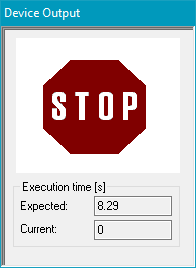
Figure 321: Mark Trigger Dialog
|
The trigger needs to be activated in Settings - System - Optic. |
|---|