|
<< Click to Display Table of Contents > Mark |
  
|
|
<< Click to Display Table of Contents > Mark |
  
|
Start: Opens the Mark Dialog to control the mark process.
Trigger: If the trigger is connected (activate in Settings - System - Optic), the device output window (trigger dialog) will open. *
MarkHatchesFirst: If this item is checked the hatches will be marked first.
MarkOnlySelected: If this item is checked, a mark process started by Menu bar → Mark → Trigger will only mark the selected entities.
Reset...:
ResetSequence: Resets/Restarts a mark sequence. Please refer to section Entity Info to get details on how one can define a mark sequence.
ResetSerialNumber: Resets all Serial Numbers of the job to their defined start values.
ResetCounter: Resets all Mark Statusbar information.
Sequence/SerialNumber: Executes ResetSequence and ResetSerialNumber.
Counter: The Counter menu handles all counter related functionality:
SetQuantities...: Opens a dialog where the quantities can be defined that is how many times a mark process is repeated.
Edit Counter...: Here a starting value for the counter can be set.
Increment:
Sequence: Increments the current sequence of the job. Please refer to section Entity Info to get details on how one can define a mark sequence.
SerialNumber: Increments all SerialNumbers of the job. If global sequences are used, the ones from
SerialNumber by...: Increments all SerialNumbers of the job by an arbitrary number.
Sequence/SerialNumber: Increments the sequence and serial numbers of the current job. Please refer to section Entity Info to get details on how one can define a mark sequence.
Decrement:
Sequence: Decrements the current sequence of the job. Please refer to section Entity Info to get details on how one can define a mark sequence.
SerialNumber: Decrements all SerialNumbers of the job.
SerialNumber by...: Decrements all SerialNumbers of the job by an arbitrary number.
Sequence/SerialNumber: Decrements the sequence and serial numbers of the current job. Please refer to section Entity Info to get details on how one can define a mark sequence.
Sequence/SerialNumber: Updates the sequence and serial numbers of the current job. Please refer to section Entity Info to get details on how one can define a mark sequence.
TimeInfo...: Shows the TimeInfo dialog below.
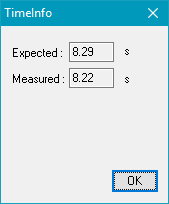
Figure 317: TimeInfo Dialog
Expected: Calculates the expected duration of the mark process in seconds depending on the job and settings information.
Measured: Displays the measured duration of the last mark process.
Preview: See chapter Mark Preview.
|
* If Splitting is active with a defined start position, the Mark Trigger window will not be available. An external trigger can be used in the Mark Dialog. |
|---|