|
<< Click to Display Table of Contents > 1D Mark on the Fly Splitting |
  
|
|
<< Click to Display Table of Contents > 1D Mark on the Fly Splitting |
  
|
This field is only available for USC cards and only editable if Marking on the Fly is enabled within the settings. The 1D Mark on the Fly mode is similar to the preceding ones, except for the fact that the motion is not controlled by a connected motion controller. Here, the object is moved continuously by an external drive like it is known for "on the fly" applications in general.
|
This feature can be used with every USC card and with RTC5/6 cards (not with RTC3/4). |
|---|
|
•The license MOTF is required. •If this splitting mode is active the marking via Start → Mark is disabled. This is because starting mark via the Mark Dialog would have a delay of about 200 ms and this would affect the MOTF marking result because marking would start to late. However, the red pointer can be activated to see where the MOTF marking will occur. Marking can only be started via Mark → Trigger. •Split View: Extras → Splitting → Show split(s) → enable "Original positions/ Positions as in job to mark", in this way, a split job file with motions is generated automatically and can be saved in an *.sjf file, which could be converted to *.unf file. •If an option is grayed out in the splitting settings dialog, it is not possible to use it with the current set splitting option. The availability can be looked up in the following table. •Checked but grayed out parameters are not used. •The external trigger signal can be high during the complete marking process. In previous versions a raising edge of the signal started the process, but the signal had to be go low before the next split part is executed. Now SAMLight does not react to further external trigger signals (start signals) •All motion control objects have to be defined as non-splittable entity, see chapter Entity List. |
|---|
1D MOTF Splitting Parameters |
Vector Marking |
|
|
|---|---|---|---|
— |
✔ |
— |
|
— |
— |
— |
|
✔ |
✔ |
✔ |
|
✔ |
— |
— |
|
Group Width [b] |
— |
✔ |
— |
— |
— |
— |
|
✔ |
✔ |
✔ |
|
✔ |
✔ |
— |
|
✔ |
— |
— |
|
✔ |
— |
— |
|
— |
✔ |
— |
|
— |
✔ |
— |
|
Ungroup Text [d] |
— |
✔ |
— |
✔ |
✔ |
✔ |
|
✔ |
✔[e] |
— |
|
✔ |
✔ |
✔ |
|
— |
— |
— |
|
✔ |
— |
— |
|
Table 52: 1D MOTF Splitting Parameters
[a]: Not editable, only displaying the value.
[b]: This is not available if Top Level Entities as Split Parts is checked.
[c]: Editable, if Endless Job Repetitions is checked.
[d]: Cannot be used in combination with Group width.
[e]: Drop-down menu for more options.
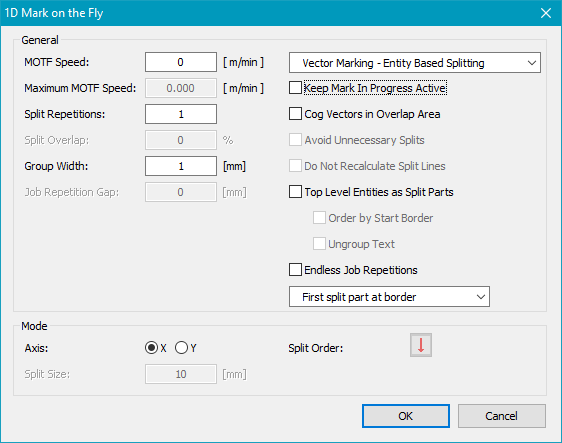
Figure 339: 1D Mark on the Fly Dialog
|
|
|---|
Figure 340: 1D Mark On the Fly Split before and after activation of Mark → Trigger