|
<< Click to Display Table of Contents > Ring Splitting |
  
|
|
<< Click to Display Table of Contents > Ring Splitting |
  
|
The Ring Splitting mode is for splitting the current job on a ring.
|
•If an option is grayed out in the splitting settings dialog, it is not possible to use it with the current set splitting option. The availability can be looked up in the following table. •Checked but grayed out parameters are not used. |
|---|
Ring Splitting Parameters |
Vector Marking |
|||
|---|---|---|---|---|
✔ |
✔ |
✔ |
✔ |
|
✔ |
✔ |
✔ |
— |
|
✔ |
✔ |
✔ |
✔ |
|
✔ |
— |
— |
— |
|
Group Width [a] |
— |
✔ |
— |
— |
✔ |
✔ |
✔ |
✔ |
|
✔ |
✔ |
✔ |
✔ |
|
✔ |
✔ |
✔ |
✔ |
|
✔ |
✔ |
✔ |
✔ |
|
✔ |
✔ |
✔ |
— |
|
✔ |
— |
— |
— |
|
✔ |
— |
— |
— |
|
✔ |
✔ |
✔ |
✔ |
|
— |
✔ |
— |
— |
|
— |
✔ |
— |
— |
|
Ungroup Text [b] |
— |
✔ |
— |
— |
✔ |
✔ |
✔ |
✔ |
|
✔ |
✔ |
✔ |
— |
|
✔ |
✔ |
— |
✔ |
|
✔ |
✔ |
✔ |
✔ |
|
✔ |
✔ |
✔ |
✔ |
|
✔ |
— |
— |
✔ |
|
✔ |
✔ |
— |
✔ |
|
✔ |
✔ |
✔ |
✔ |
|
— |
— |
— |
✔ |
|
✔ |
✔ |
— |
✔ |
|
✔ |
✔ |
✔ |
✔ |
|
Table 53: Ring Splitting Parameters
[a]: This is not available when Top Level Entities as Split Parts is checked.
[b]: Cannot be used in combination with Group Width.
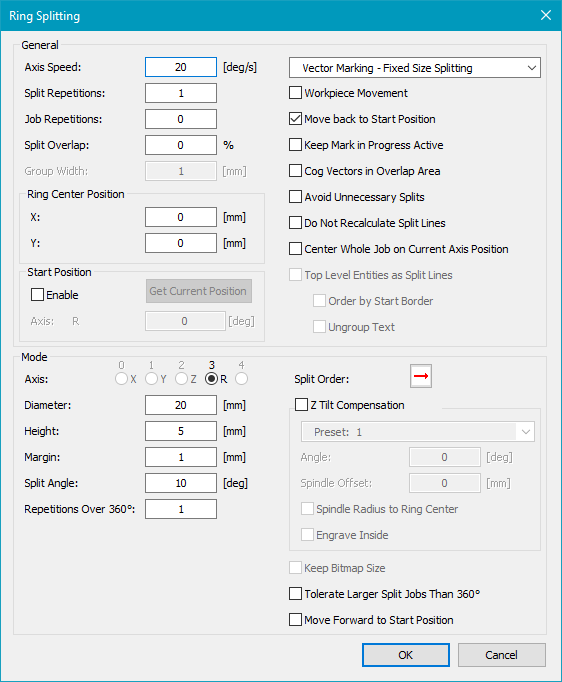
Figure 341: Ring Splitting Dialog