|
<< Click to Display Table of Contents > sc_usc_server.exe |
  
|
|
<< Click to Display Table of Contents > sc_usc_server.exe |
  
|
|
Check out our SAMLight Video Tutorial regarding the first steps with the usc server: |
|---|
The sc_usc_server.exe is located in the folder <SCAPS>\system\.
Per default it is running in the background in the non visible mode.
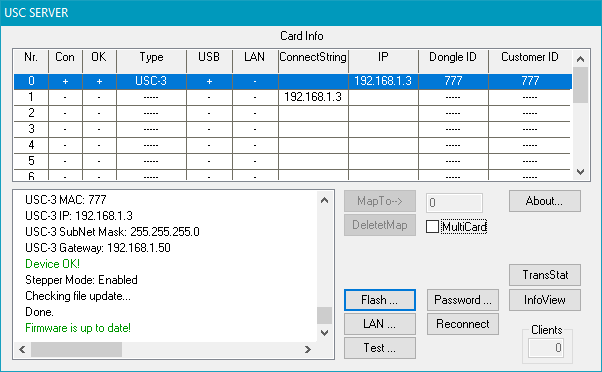
Figure 3: sc_usc_server.exe
|
The USC server can be started with specific command line parameters (e.g. for visible mode and for firmware update or flash initialization). |
|---|
In the following, further information is given for: