|
<< Click to Display Table of Contents > Special Sequences |
  
|
|
<< Click to Display Table of Contents > Special Sequences |
  
|
Like in 2D Mode, it is also possible to define special jobs which are executed before or after the marking process. This can be the movement of configured motion controllers, as well as ScOverride entities or entities that wait for an external input signal, or entities that set a special output signal. Since the functionality is exactly the same in 2D Mode, please refer to the chapter Special Sequences in User Interface → Toolbar.
For example:
First setup a Mark Preprocessing.
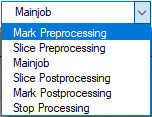
Figure 529: Jobs toolbar
In the window that opens create a Motion Control by clicking on the Motion Control Icon ![]() .
.
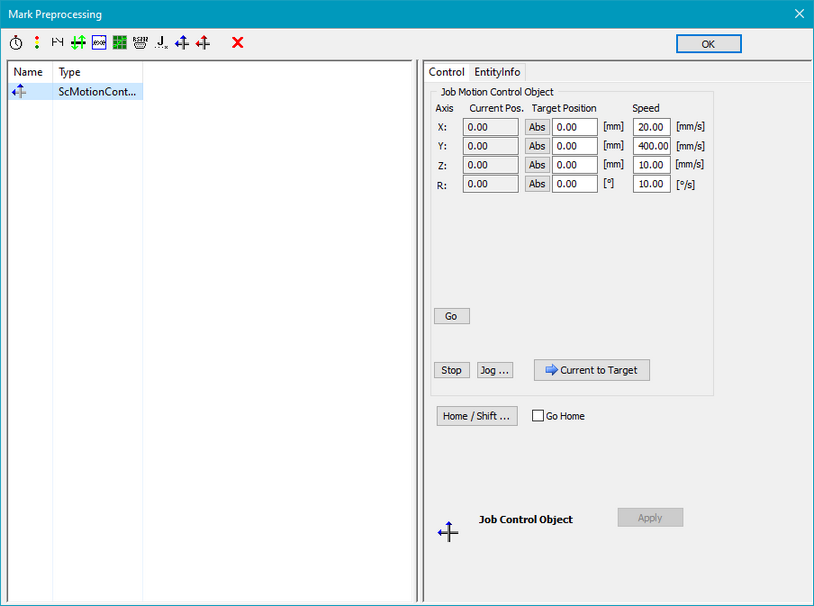
Figure 530: Mark Preprocessing Dialog
In this case, the motor will move to its start position at X=Y=Z=0 before the marking is started. Now, select Slice Postprocessing from the Jobs toolbar.
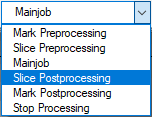
Figure 531: Jobs toolbar
Then, create a motion control entity:
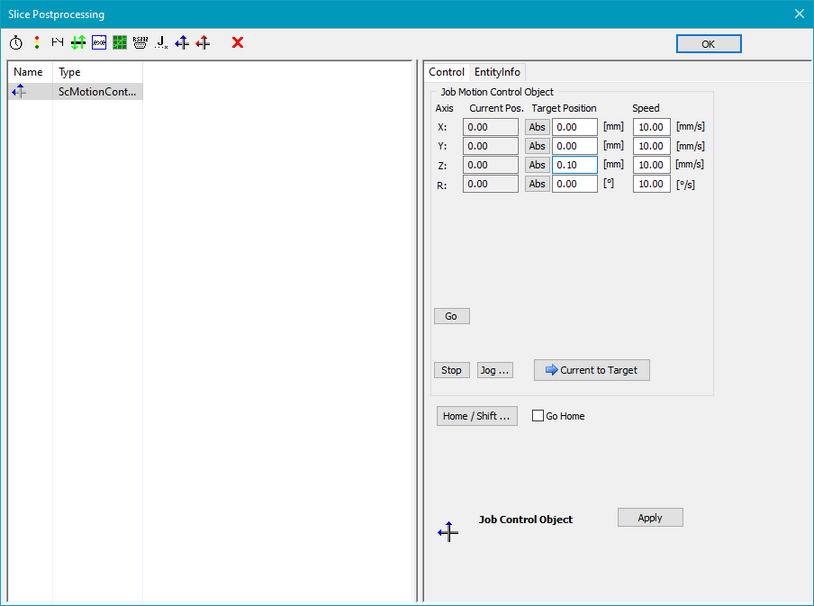
Figure 532: Slice Postprocessing Dialog
In this example, a motion control is inserted after every mark of a slice, which will move the Z-axis 0.1 mm and leave the actual X and Y position. Now, the job is ready to be marked as a complete 3D Object.
Job Properties: It is possible to store the jobs in the Jobs Toolbar when saving the 3D job in a *.s3d file. Therefore, go to File → Job Properties and enable the checkbox "Save 3D pre/post jobs in 's3d' job file".
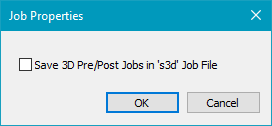
Figure 533: Save 3D pre/post jobs in file