|
<< Click to Display Table of Contents > Read / Write error |
  
|
|
<< Click to Display Table of Contents > Read / Write error |
  
|
If you get a "Read error on Pipe 6" or "Write error on Pipe 4" when using a USC device connected via USB or Ethernet please follow these instructions below.
"Read error on Pipe 6" can be in the context of "Device gone" or "Babble detected".
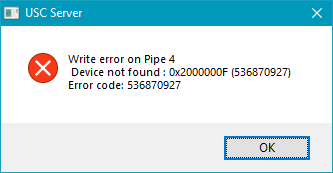
Figure 53: Write Error on Pipe 4
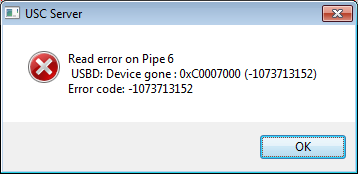
Figure 54: Read error on Pipe 6
•Is the card being powered by an external connector or via USB cable ? Please always power the card by external connector.
•Is the USB cable longer than 5 meters ? If yes, please use shorter USB cable.
•Is the Ethernet cable longer than several meters ? If yes, please use an Ethernet cable as short as possible.
•Is the card connected on a Hub or on the PC directly ? Please connect the card directly to PC.
•If using Ethernet interface: Is the card connected via Ethernet Card directly to PC or via a switch which is connected to the entire company network ? Please connect to PC directly.
•Is the green LED on, blinking or off ? Normally the green LED should be on and not blinking.