|
<< Click to Display Table of Contents > Missing dongle ID / 0-0 |
  
|
|
<< Click to Display Table of Contents > Missing dongle ID / 0-0 |
  
|
It can happen that the card is not properly recognized and will read in the server with a dongle ID of 0-0.
Reasons can be:
- Failed boot
- Problems with the USB-connectivity
- Failed firmware update
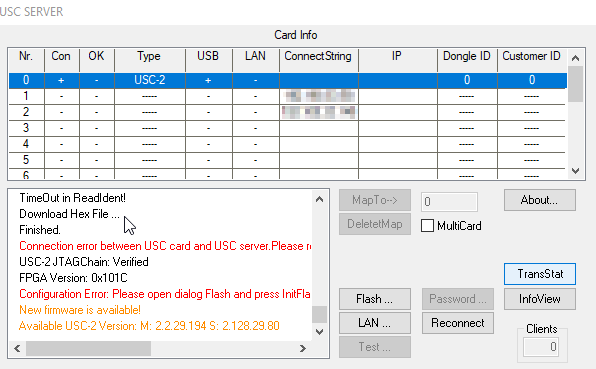
Figure 55: Dongle ID 0-0
Solution:
Repower the card and restart the server.
If this did not help: Please proceed with Init Flash in the Flash option. This will completely flash the card memory.
If the problem still persists, parts of the hardware could be defective. In this case, please send us an e-mail to info@scaps.com with the following information:
•Card-type
•Serial number
•Dongle-ID
•Short error description