|
<< Click to Display Table of Contents > Non-present Devices |
  
|
|
<< Click to Display Table of Contents > Non-present Devices |
  
|
When switching between different USB ports, Windows may get into trouble enumerating the devices. In this case, remove the non-present devices from the Device Manager.
Open the Windows Device Manager, choose "View", "Show hidden devices".
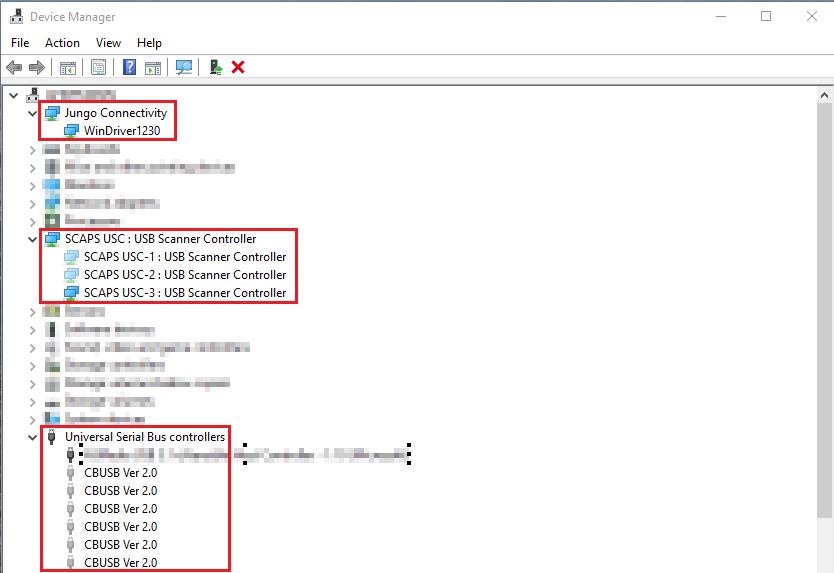
Figure 52: Windows Device Manager with hidden devices shown (English)
The grayed out devices are non-present and can be removed. After that the card can be reconnected and should be displayed in the Windows device manager.