|
<< Click to Display Table of Contents > Limits |
  
|
|
<< Click to Display Table of Contents > Limits |
  
|
Press the Limits button in the barcode property page to get the dialog in Fig. 224 .
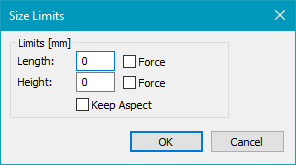
Figure 224: Size Limits Dialog
Length: Set the maximum length of the barcode. Set 0 to disable.
Height: Set the maximum height of the barcode. Set 0 to disable.
Force: Will force the barcode size to the given values.
Keep aspect: If only one parameter is changes, the second will be applied to that the aspect ratio is kept.
Changes will be applied after clicking OK and the entity is deselected.