|
This option is only available for SAM software with the SAM3D option. |
|---|
The following dialog can be reached by Menu item Settings → System → 3D and covers several 3D marking functionalities like they are useful e.g. for rapid prototyping.
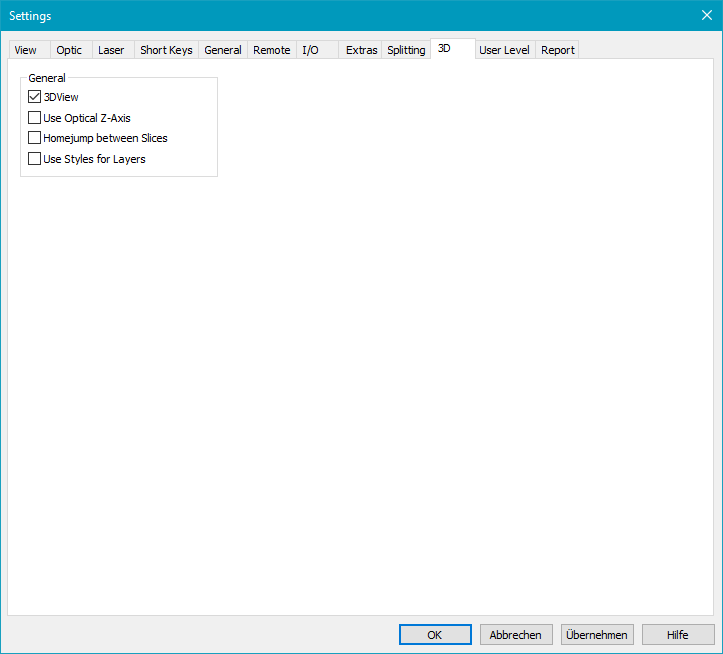
Figure 77: 3D Settings Dialog
General:
3DView: Enables / Disables SAM3D mode. The software must be restarted for the change to take effect.
Use Optical Z-Axis: Check this option, when you want to shift the focus optically with a 3D scan head.
Home jump between slices: Performs a home jump after each marked slice. If it is checked and Settings → System → Optic → Home Position is disabled, there will not be a home jump, but the laser power of the HomeJumpStyle is set after each marked slice.
Use Styles for Layers: Activates the Styles Property Page for SAM3D.