|
<< Click to Display Table of Contents > Parity Check |
  
|
|
<< Click to Display Table of Contents > Parity Check |
  
|
The Parity Check is used to identify wrong data words. Wrong data words will be ignored, if the Parity Check is activated by the solder jumper SJ9. When using the USC-2, the user can also be informed about wrong data.
If SJ9 is open (default position) the Parity Check is activated. Close the solder jumper, if this feature is not requested.
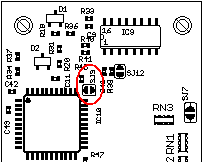
Figure 11: SJ9 - Solder jumper for Parity Check