|
<< Click to Display Table of Contents > Use Power Ramp for Points Dialog |
  
|
|
<< Click to Display Table of Contents > Use Power Ramp for Points Dialog |
  
|
On the drill page of the pen property page, a power ramp for the drilling of points can be defined. To do so, the "Enable" checkbox under "Use Power Ramp for Points" needs to be activated. Then, a click on the "Edit" button will open the following dialog (see figure 127) for the specification of the power ramp.
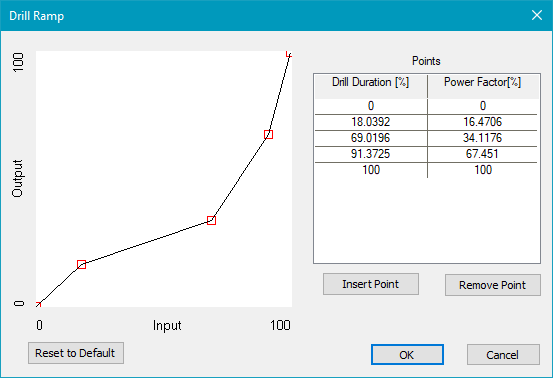
Figure 128: Drill Ramp dialog for specification of exact power ramp for drilling of points