|
<< Click to Display Table of Contents > Tips to optimize MOTF performance |
  
|
|
<< Click to Display Table of Contents > Tips to optimize MOTF performance |
  
|
Tips for increasing of the maximum possible MOTF speed:
•If using Flash with FCI Calls: Increase MOTF Return Speed (MRS) to get less MOTF dead time (for USC-2/3).
•Job set up: Place the marking object in the opposite of the MOTF direction in the working area to increase the usable MOTF area. Make sure that the gap to the next object is still big enough for the jump.
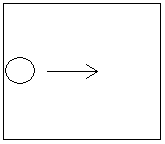
Figure 363: For moving direction of the belt from left to right, place the marking object on the left side of the working area.
•Optic settings: Enable HomeJump and set the position to the start point of the job file to decrease the start jump.

Figure 364: Set the home position to the first point of the spiral, marked with a black circle in the picture.
•Pen settings: Decrease scanner delays and increase scanner speeds, do not forget the HomeJumpStyle (pen 256).
•Use standalone mode (flash mode) to get less MOTF dead time.