|
<< Click to Display Table of Contents > Optic3D RTC |
  
|
|
<< Click to Display Table of Contents > Optic3D RTC |
  
|
Requirements for SCANLAB RTC3, RTC4 and RTC5 cards:
•Required SCAPS option:
oOptic3D
•Required SCANLAB hardware:
oRTC board
oRTC option "Controlling the Third Axis of a 3-Axis System"
oRTC option "Second Scan Head Connector" (if Z channel is wired to 2nd scan head connector)
•Required software:
o32bit 3D drivers (for example: RTC4D3.hex)
oCorrection file: 3D CTB (or CT5) correction file from SCANLAB
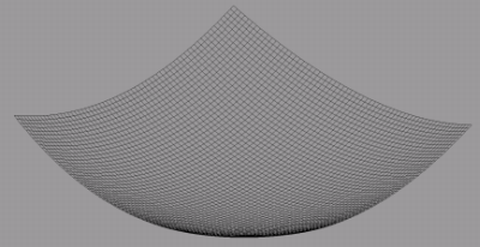
Figure 440: Shape of a 3D Correction File
Settings: For 3D marking with RTC boards, a 3D program file and 3D correction file has to be set. In the 3D Ext dialog the values A,B,C for the Z-table can be defined. You can find this dialog at Settings → System → Card → Advanced → Driver Settings → 3D Ext. For the values please ask the scan head manufacturer.
If Z channel is wired to the 2nd scan head connector, enable the 2nd head and assign the same correction file at Settings → System → Card → Correction.
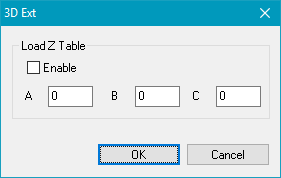
Figure 441: 3D Ext Dialog for RTC cards