|
<< Click to Display Table of Contents > Main Window |
  
|
|
<< Click to Display Table of Contents > Main Window |
  
|
In the following the main window of SAM3D is shown. This window appears after software start.
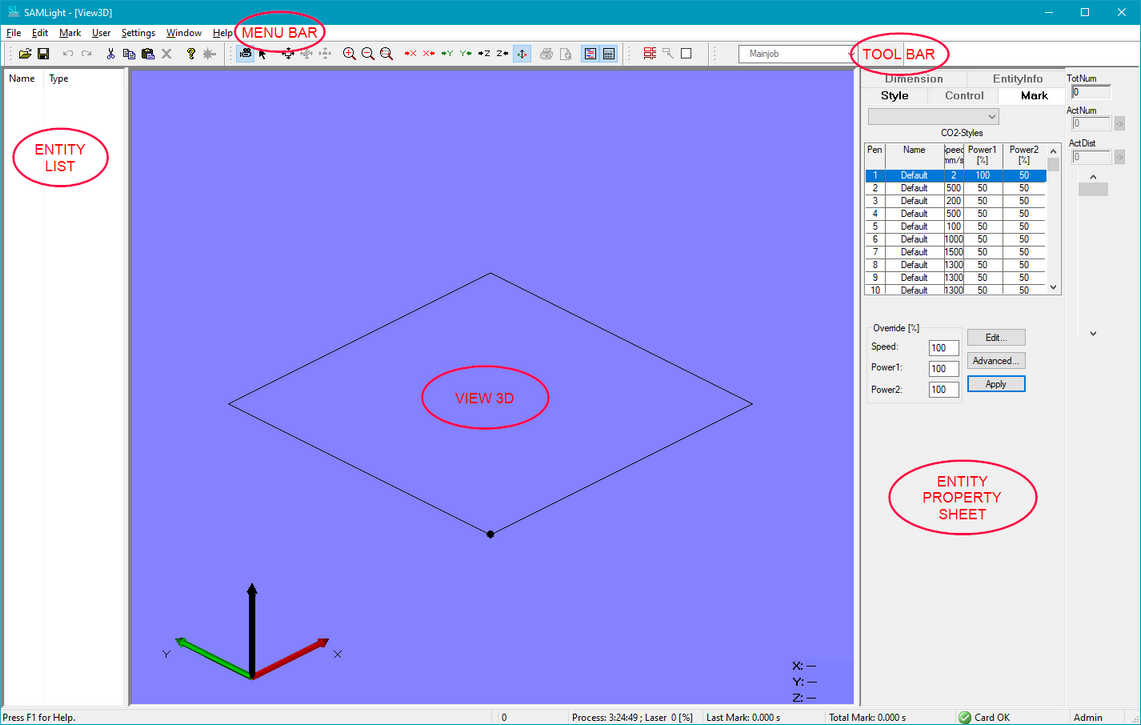
Figure 444: Main Window for 3D Mode
It is very similar to the main window of SAMLight. It consists of the Menu Bar, the Toolbar, the Entity List, the View 3D and the Entity Property Sheet. The Menu Bar contains only the open and save file functions. The Toolbar consists of functions to change the view. The Entity List, the View 3D and the Entity Property Sheet are similar to the items in the SAMLight 2D application. The rotation in SAM 3D is around a vector, which can be defined in Property page→ dimension. The black square in the View 3D shows the working area in the X and Y directions.
Figure 445: Dimension |
Translate: Translation values X, Y and Z are relative values in respect to the current position. Scale: Scaling values X, Y and Z are relative values in respect to the current size of the entity. Rotate: Rotates the STL around the axis of rotation by the given Angle. The axis of rotation is defined by two points: •Point Center (C_X, C_Y, C_Z) •Point Q (C_X+V_X, C_Y+V_Y, C_Z+V_Z). •Here, V_X, V_Y and V_Z is defined by Vector.
Outline: •min: X, Y and Z position at the minimum border. •max: Y, Y and Z position at the maximum border. •dim: Defines the length in X, Y and Z of the outline. If Keep Aspect Ratio is selected, the relation between the values is kept constant after any outline transformation. The radio button activates a selection of the outline fields for modification. |
|---|