|
<< Click to Display Table of Contents > Job Processing |
  
|
|
<< Click to Display Table of Contents > Job Processing |
  
|
In SAM3D, it is not possible to create a job like it is in the SAMLight 2D application. A job must be loaded from an *.s3d file or imported from an *.stl, *.cli or *.slc file. To load an *.s3d file, click on Menu bar → File → Load... . To import an *.stl, *.cli or *.slc file, go to Menu bar → File → Import... . Once a file has been loaded or imported, the 3D object is shown in the view as well as in the entity list.
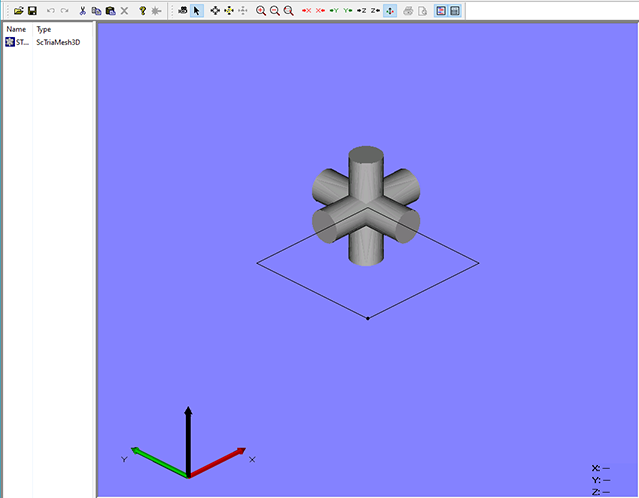
Figure 446: View 3D
On the left side, the entity list shows the name and the type of the 3D object. With a loaded object, actions to modify the view are possible (see Toolbar).
In case of an STL, the loaded 3D object is taken as basis for further processing steps, see figure 447:
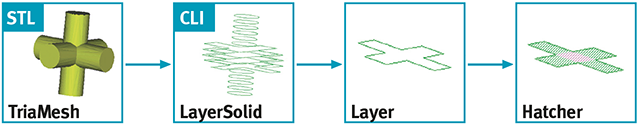
Figure 448: Data Flow for SAM3D: processing of STL to CLI with hatching of single layers