|
<< Click to Display Table of Contents > Improved Bitmap Mode |
  
|
|
<< Click to Display Table of Contents > Improved Bitmap Mode |
  
|
The improved bitmap handling offers a simplified handling of bitmaps with optimized and precise manipulation of laser signals.
The improved bitmap handling needs to be activated by the checkbox "Improved Bitmap Handling" in Settings → System → Extras (see Figure 229). When activated, several settings necessary for bitmap marking will automatically be made which formerly had to be made manually.
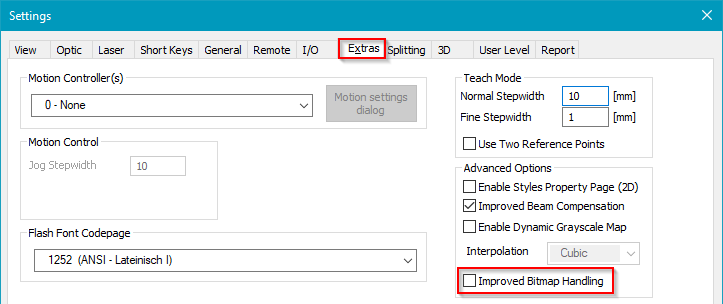
Figure 229: Improved Bitmap Handling checkbox in Extras tab of Settings - System
In addition, the bitmap tab in your pen will be adapted: a drop down menu will be available for selection of the exact bitmap mode with parameters for bitmap optimization.
The following improved bitmap modes are available:
•Gray Advanced: this is the optimized mode for grayscale bitmaps. The laser power will be modulated according to the grayscale value of each pixel and in synchronization with the scanner movement along each bitmap line. High quality bitmaps can only be achieved if an appropriate laser is used capable of fast enough power switching. This mode is available for USC-2 and USC-3 cards.
•B&W Normal: this is the standard mode for black&white bitmaps. During the scanner movement along each bitmap line, the laser output will be switched on and off according to the value of each pixel. Most scanner delays will be deactivated or set to small pre-defined values. The scanner can move with the mark speed and with the jump speed. White pixels at the beginning and at the end of each bitmap line are used for jumping, within black pixels they are part of the marking with constant marking speed.