|
<< Click to Display Table of Contents > How to Set Split Lines Manually |
  
|
|
<< Click to Display Table of Contents > How to Set Split Lines Manually |
  
|
Split lines can be adjusted manually after SAMLight has calculated the split parts. This option is only available for Fixed Size Splitting.
Select Do Not Recalculate Split Lines:
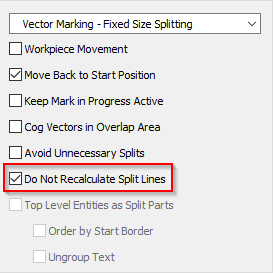
Figure 348: Do Not Recalculate Split Lines
After moving to view level 2 in the toolbar ![]() , the split lines are click-able and can be adjusted manually in the direction of the split. This can be useful, when the split lines would cut entities otherwise.
, the split lines are click-able and can be adjusted manually in the direction of the split. This can be useful, when the split lines would cut entities otherwise.
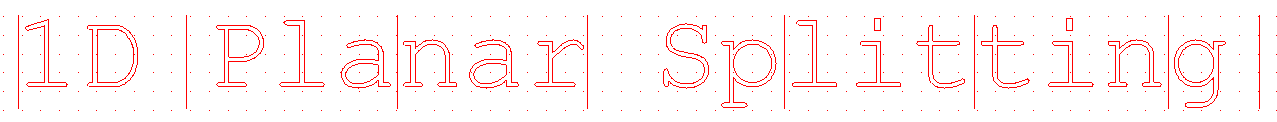
Figure 349: Manually Adjusted Split Lines