|
<< Click to Display Table of Contents > Variable Entity Offset |
  
|
|
<< Click to Display Table of Contents > Variable Entity Offset |
  
|
For the secondary scan head, a relative offset to the fixed job offset with job properties can be defined with inserting a ScSetSecondaryHeadOffset entity. The specified offset in this entity is applied to the subsequent entities in the entity list.
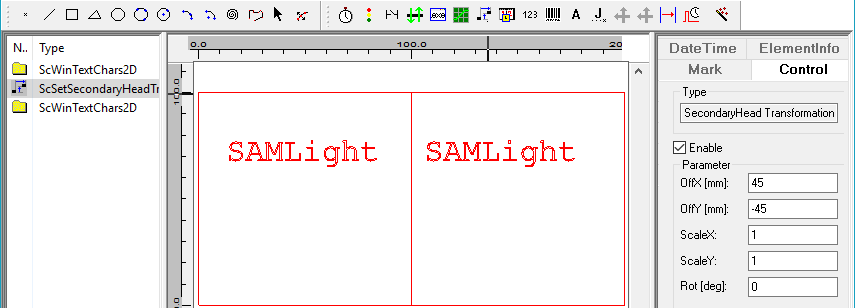
Figure 406: Secondary Head Offset
Click on the ![]() button in the functionality object toolbar and a ScSetSecondaryHeadOffset entity is inserted in the entity list on the left. Select this new entity in the entity list and the property page Control on the right side becomes active. Click on it. To define an offset, the Enable checkbox has to be selected and the relative X and Y offsets have to be entered. Press the Apply button. Now a new entity, e.g. a copy of the entity before, is inserted in the entity list behind the ScSetSecondaryHeadOffset entity. When marking the entity list, the copy is marked now with the specified offset. A new subsequent ScSetSecondaryHeadOffset entity inserted into the entity list overwrites the specified offsets of the ScSetSecondaryHeadOffset entity before. Remember that the X and Y offsets of the ScSetSecondaryHeadOffset entity are always defined relative to the offset with job properties and that the total offset of ScSetSecondaryHeadOffset entity plus the offset with job properties has to be ≤ 45% of the working area.
button in the functionality object toolbar and a ScSetSecondaryHeadOffset entity is inserted in the entity list on the left. Select this new entity in the entity list and the property page Control on the right side becomes active. Click on it. To define an offset, the Enable checkbox has to be selected and the relative X and Y offsets have to be entered. Press the Apply button. Now a new entity, e.g. a copy of the entity before, is inserted in the entity list behind the ScSetSecondaryHeadOffset entity. When marking the entity list, the copy is marked now with the specified offset. A new subsequent ScSetSecondaryHeadOffset entity inserted into the entity list overwrites the specified offsets of the ScSetSecondaryHeadOffset entity before. Remember that the X and Y offsets of the ScSetSecondaryHeadOffset entity are always defined relative to the offset with job properties and that the total offset of ScSetSecondaryHeadOffset entity plus the offset with job properties has to be ≤ 45% of the working area.