|
<< Click to Display Table of Contents > Multiple Heads |
  
|
|
<< Click to Display Table of Contents > Multiple Heads |
  
|
There are several ways to work with more than one card.
•MultiHead: The 'MultiHead' mode requires more than one scanner controller card, each card controlling a scan head and a separate laser. This mode allows the marking of different data on the two or more heads. To use this feature, the optional SAM software license MultiHead is required. All heads are sharing one job file which is split on the several scan heads.
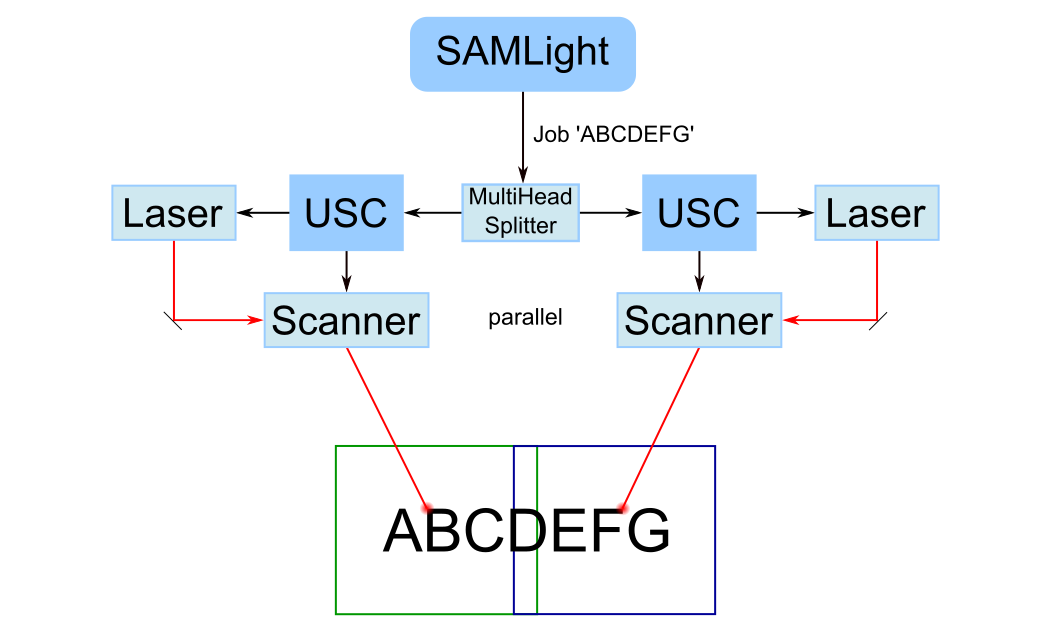
Figure 394: Illustration of a MultiHead construction
•Head2: This mode allows to use two heads connected on one scanner card (if the scanner card is able to do this). Both heads are marking the same data from the same job file at the same time. This mode is included in the SAMLight or the SAM Standard Components, in order to be able to use the second head, the license extension Head2 is required.
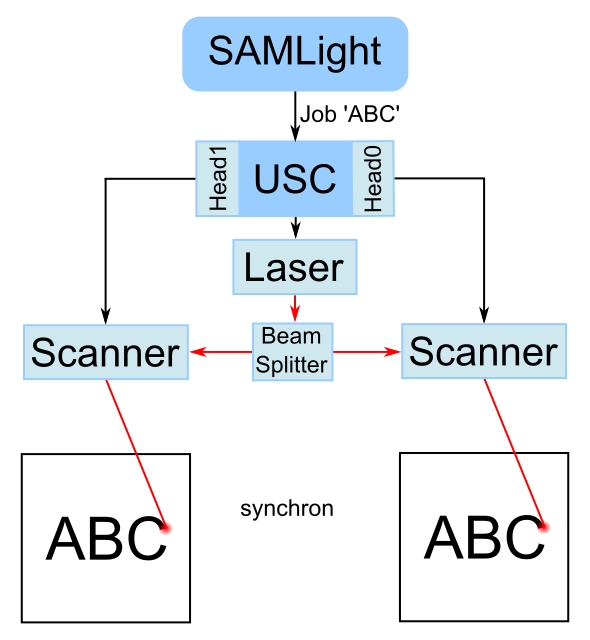
Figure 395: Illustration of a Head2 construction
•MultiCard: The feature 'MultiCard' is included in the license 'Flash' and is not compatible with MultiHead. The most common application is to run up to sixteen USC-2/3 cards in standalone mode (flash mode) and use one SAMLight license to prepare job files and do the flash job management of all cards.
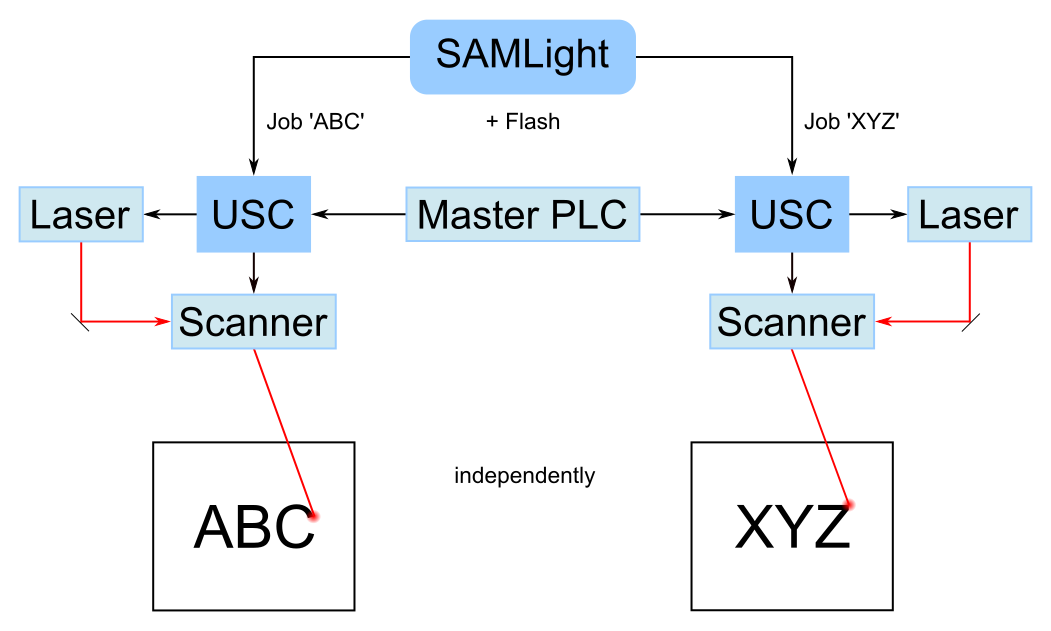
Figure 396: Illustration of a MultiCard construction
•MultiInstance: With the feature 'MultiInstance', more than one instance of SAMLight can be started on the same PC. Command line parameters are used to assign settings and a card to each instance. This mode is included in the SAMLight or the SAM Standard Components, no extra software option is required.
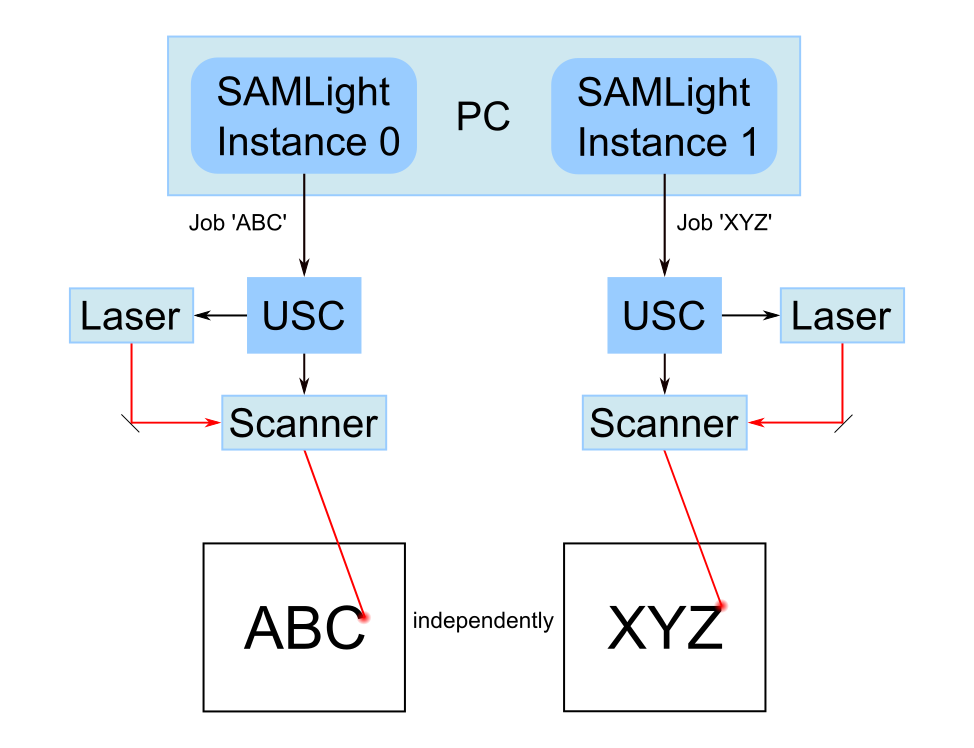
Figure 397: Illustration of a MultiInstance construction