|
<< Click to Display Table of Contents > Auto Laser Control |
  
|
|
<< Click to Display Table of Contents > Auto Laser Control |
  
|
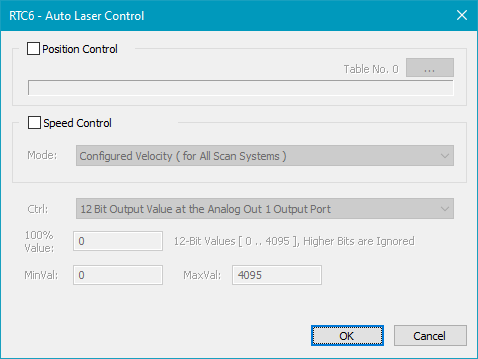
Figure 36: Auto Laser Control Settings for RTC6 Card
Position Control: Activates the position-dependent laser control, which performs an automatic position-dependent correction. For more information, please take a look at RTC6 manual at subsection Position-Dependent Laser Control.
Speed Control: Activates the speed-dependent laser control, which performs an automatic speed-dependent correction. For more information, please take a look at RTC6 manual at subsection Speed-Dependent Laser Control.
Spot Distance Control: Activates the spot distance-dependent laser control, which performs an automatic spot-distance correction in connection with the SCANahead Technology. For more information, please take a look at RTC6 manual at subsection Spot Distance Control. To use Spot Distance Control, activate the "Speed Control" checkbox in connection with Mode "Queried actual velocity (SCANahead)" and Ctrl "Spot distance control". Set the Spot distance in [Bits] below "MinVal:" value and activate the "Use excelliSCAN SCANahead" checkbox at RTC6 settings dialog in connection with the set SCANahead delays. Spot Distance Control is available since installer 3.9.5 Build 42.