|
<< Click to Display Table of Contents > Hardware Settings |
  
|
|
<< Click to Display Table of Contents > Hardware Settings |
  
|
All settings which are described in the following chapters, will be stored to the settings file. These are saved in files stored at <SCAPS>\system.
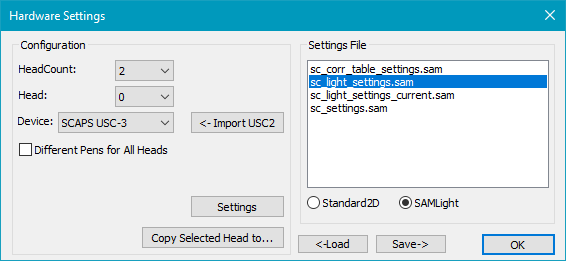
Figure 20: Hardware Settings Dialog
Configuration:
HeadCount: Choose the number of cards.
Head: Select the head which has to be setup.
Device: Select the hardware device (USC-1/-2/-3, RTC-3/-4/-5/-6, etc.) for the previous selected head.
Different Pens for all heads: When selected, the pen settings can be saved for each head individually. This checkbox will be set an grayed out if there are multiple heads with different set laser types.
Settings: Opens the General Settings Dialog.
Copy selected Head to...: Copy selected head settings to other head.
Settings file:
▪sc_light_settings.sam is the default settings file for SAMLight.
▪sc_settings.sam is the default SAM2D settings file.
Choose the settings file from the list on the right side and click Load. When using the radio buttons, Standard2D loads sc_settings.sam and SamLight loads sc_light_settings.sam.
|
When using USC-3 with Head2 license, it's still one card! |
|---|