|
<< Click to Display Table of Contents > Visualization of Special Options |
  
|
|
<< Click to Display Table of Contents > Visualization of Special Options |
  
|
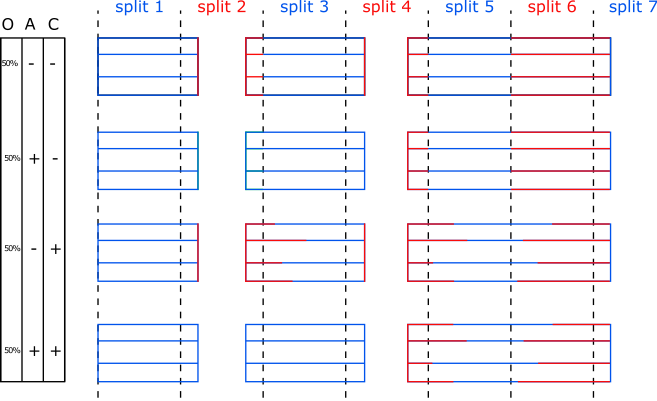
Figure 425: Visualization of Special Options, O Split Overlap, A Avoid unnecessary splits, C Cog Vectors in Overlap Area
For Vector Marking - Fixed Split Size it is possible to define a Split overlap in % (all Split modes). With this option, the size of the split parts can be increased. The lines will then be grouped optimally and lines that will end within the extra margin will be marked with the part they began in. Lines that would lie within that margin, but would begin in a new split are only grouped in that extra margin when Avoid unnecessary splits is selected, additionally.
The example above shows the result of different combinations of Split overlap (O), Avoid unnecessary splits (A) and the option Cog Vectors in Overlap Area (C) (available for all split modes and options).