|
<< Click to Display Table of Contents > Splittless MOTF of oversized jobs |
  
|
|
<< Click to Display Table of Contents > Splittless MOTF of oversized jobs |
  
|
With an oversized job (e.g. a very long text object), it is possible to mark this object inside the optical field due to the movement of the target.
For SAMLight to successfully execute such a marking, it is necessary to use one of the following options:
1. either activate the MOTF splitting
2. or ensure that the marking speed and the velocity of the belt are properly configured. In this case (without splitting), it is necessary to disable the check if all coordinates are within the markable field (use "No Galvo Out of Range Error"). The home position must be disabled as well.
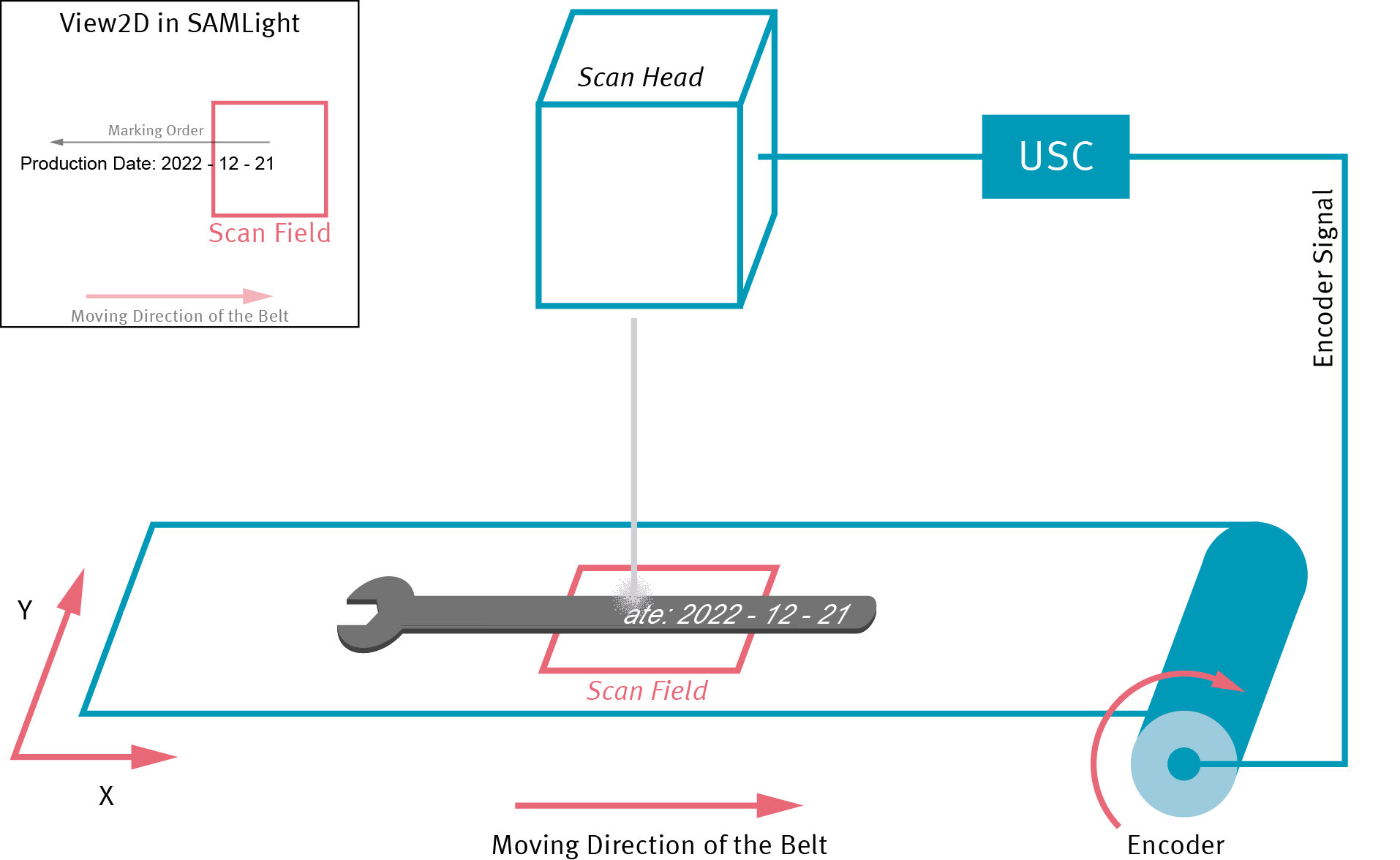
Figure 453: Marking of an oversized job (which is not split) on a moving target. The whole text is longer than the scan field in the View2D in SAMLight but can be marked within the scan field if mark speed and belt speed are set accordingly.