|
<< Click to Display Table of Contents > LAN |
  
|
|
<< Click to Display Table of Contents > LAN |
  
|
|
•If you want to change the IP address, the jumper (JP2) next to the USC Ethernet connector has to be closed. The jumper configuration is read when the card is booting. If the jumper is open the card can be found by the default IP address: oUSC-2 default IP address: 192.168.1.2 oUSC-3 default IP address: 192.168.1.3 •Make sure that the network adapter settings of the PC are configured correctly such that the IP address of the USC card can be reached. Test this with "ping <USC_IP>". Please, also refer to the USC-2 or USC-3 manual for further information. •The USC Server communicates over port 8112 with the USC cards. Make sure that your (Windows) Firewall does not block this connection. |
|---|
How to connect the USC-2/3 via LAN with/without an USB connection:
To change the Ethernet parameters of the USC-2/3, the card must be recognized in the USC server. This can be done either via USB or Ethernet with the current Ethernet parameters. When using Ethernet, the IP address of the USC card must be set at one of the connect strings in <SCAPS>/system/sc_usc.cfg. Before editing the sc_usc.cfg the USC server must be closed, which you should check with the Windows Task Manager.
This dialog can be used to setup the Ethernet connection to the USC-2 / USC-3. Select a card from the "Card Info" list and click "LAN...". The following dialog appears. To change the IP address, Subnet mask or Gateway of the selected USC-2 / USC_3, type in the new value and click "Connect".
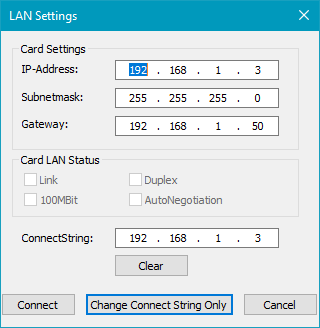
Figure 14: USC-2/3 LAN Settings Dialog
Card Settings: Setup the IP-Address, the Subnetmask and the Gateway as preferred.
Card LAN Status: The check boxes display the current LAN status of the USC-2 / USC-3 (Link, 100Mbit, Duplex and AutoNegotiation).
ConnectString: The ConnectString is used to generate the entry in sc_usc.cfg, when clicking OK or Connect. Clear deletes the entry from the file. An empty ConnectString will be set to the IP-Address when clicking OK or Connect.
Connect: sc_usc_server writes the Ethernet settings to the USC-2 / USC-3 and the ConnectString to sc_usc1.cfg. After that, sc_usc_server tries to connect to the USC-2 / USC-3 via Ethernet and closes the dialog.
Change connect string only: sc_usc_server writes the ConnectString to sc_usc1.cfg and closes the dialog.
Cancel: Discard changes and leave the dialog.