|
<< Click to Display Table of Contents > InfoView |
  
|
|
<< Click to Display Table of Contents > InfoView |
  
|
After selecting the InfoView button (USC-2/3 only), two new windows will open:
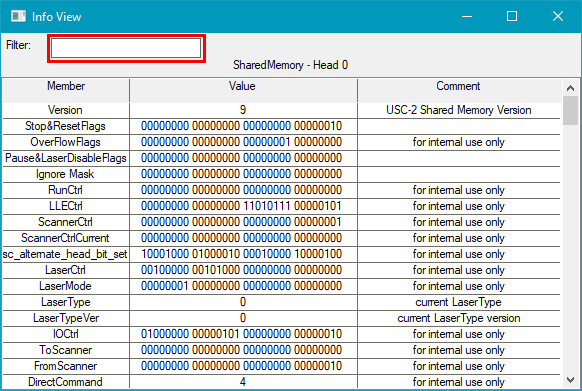
Figure 7: InfoView List
|
USC-2/USC-3: StatusHead0 corresponds to pin 19 and 6 of the 25pin scanner connector and Status Head1 corresponds to pin 11 and 12 of the 26 pin Head2 connector. The value displayed in the InfoView is different since the value for the USC-3 is shifted 12 bits to the left. The content is the same, but the value is just different for USC-3. |
|---|
In three columns, information about different states are displayed. The first column shows the name of the state, the second the value. In the third column, a short explanation/comment will be given. The value will be updated with 100ms when SAMLight is not running, or 200ms when SAMLight is running, respectively (can be even slower when SAMLight is busy).
With the filter, you can narrow the selection to only display information on a specific topic. See Examples for some topics that might be of interest or could be helpful for e.g. troubleshooting. Multiple topics can be separated by semicolon.
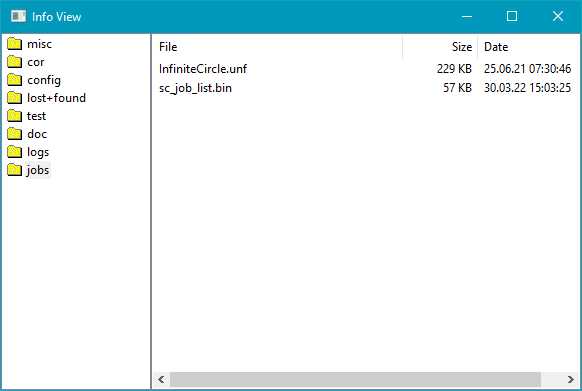
Figure 8: InfoView Folder
Here, the file folders saved on the USC-card can be viewed. These contain for example settings files, log files and the FCI jobs in form of .unf files.