|
<< Click to Display Table of Contents > Export / Import of Styles |
  
|
|
<< Click to Display Table of Contents > Export / Import of Styles |
  
|
Information of styles can be exported on the styles property page. To do so, click on the Export button located at the bottom of the page (see figure 548). Then, a dialog will appear asking where to save the styles.txt file. Select the desired location to proceed.
Within this styles.txt file, the following information is given:
•information on all values from "Beam Compensation to "Contour Point Offset" (see blue box in figure 548)
•the selected order of the num loops given by the button next to the num loops field (see green box in figure 548)
•the mark order of Upskin, Downskin, Core and Contour (see yellow box in figure 548)
•custom borders if they are defined using the "..." button next to num loops (see red box in figure 548)
•the assignment of layers and styles (see pink box in figure 548)
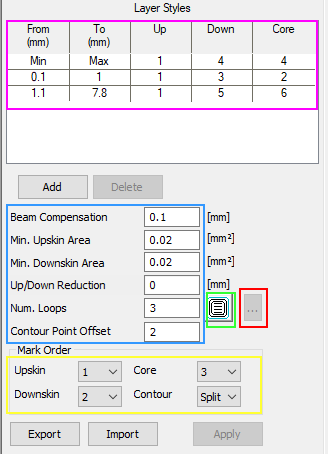
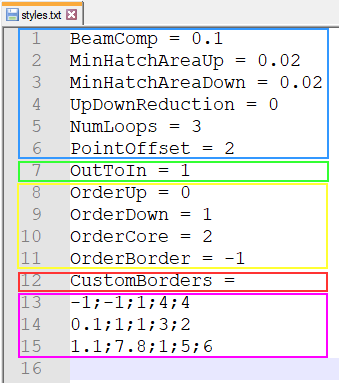
Figure 548: Styles Properties with example values on the left and exported styles.txt file on the right
To import all this information, click on the Import button located at the bottom of the page (see figure 548). Then, a dialog will appear asking which file to use for the import. Select the desired file to proceed. All values given in the imported .txt file will then be transferred to the styles property page.