|
<< Click to Display Table of Contents > Ellipse |
  
|
|
<< Click to Display Table of Contents > Ellipse |
  
|
Click on the Ellipse icon ![]() to create an ellipse:
to create an ellipse:
Figure 212: Ellipse properties |
Center X, Center Y: These two values define the center coordinates of the ellipse. Radius X, Radius Y: With these values the radius in horizontal and vertical direction can be changed. If the values are equal the resulting object is a circle. Segment count: The ellipse consists of a number of segments. This number is calculated to the complete 360° ellipse. Start Angle, Delta: With these parameters it is possible to define arcs. Here, the start angle defines the angle at which the elliptic or circular arc has to start relative to the x-axis and delta defines the angle of the arc relative to the start angle. |
|---|
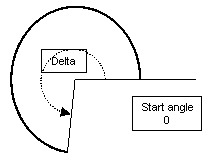
Figure 213: Example of an arc