|
<< Click to Display Table of Contents > Edit Lens Init Job Dialog |
  
|
|
<< Click to Display Table of Contents > Edit Lens Init Job Dialog |
  
|
The following dialog can be reached by using menu item Settings → System → Optic. Here for a specific correction file (*.ucf) an init job can be defined which will be executed automatically if the corresponding correction file with the same name is chosen via the 'Load Correction File...' button.
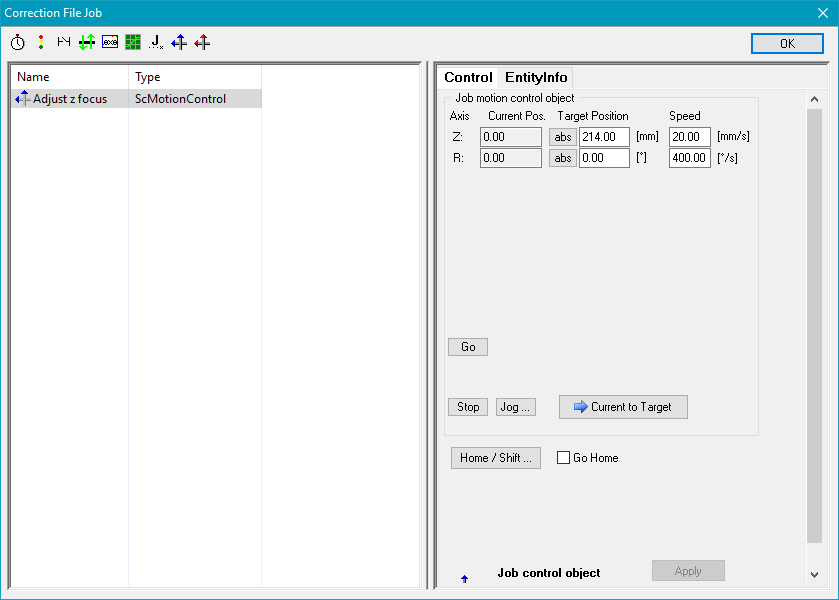
Figure 49: Correction File Job Dialog