|
<< Click to Display Table of Contents > 3D View Properties |
  
|
|
<< Click to Display Table of Contents > 3D View Properties |
  
|
Click the right mouse button while the mouse pointer is inside the View 3D to open the View Properties.
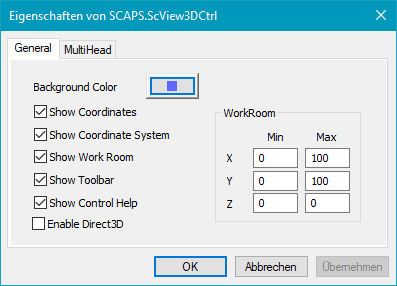
Figure 526: 3D View Properties Dialog
Here, choose the background color, activate or deactivate the options and define a work room.