|
<< Click to Display Table of Contents > Update USC Firmware |
  
|
|
<< Click to Display Table of Contents > Update USC Firmware |
  
|
This section guides through the steps to update the firmware of your USC card. Some new version of SAMLight include a new firmware for your USC-card as well. The firmware of your USC-card can be seen and updated in the sc_usc_server.exe.
This tool is located at: <SCAPS>\system\sc_usc_server.exe. It is set in invisible mode per default. Check here to set it visible.
Please keep the firmware state of your card equal to your SAMLight version. There are three possible strings shown like visible in the below image:
•Firmware is up to date (You do not have to do something)
•Firmware newer than available (You are using a SAMLight version older than the firmware of your card)
•New firmware is available! (The latest installer contained a new firmware)
For the second and third case, please choose Flash → UpdateSystem. The USC-3 is restarted automatically, please repower the USC-2 manually.
There will be no further firmware updates for the USC-1.
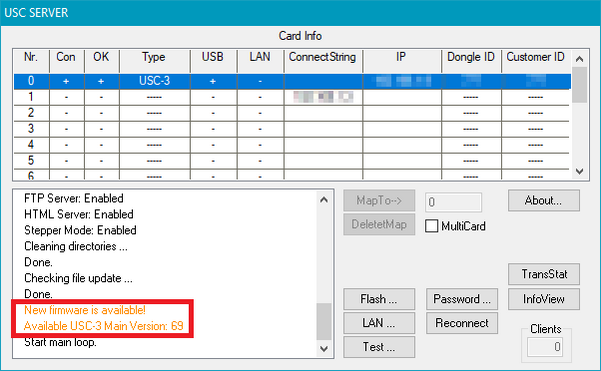
Figure 21: Update Firmware