|
<< Click to Display Table of Contents > Simulation Mode |
  
|
|
<< Click to Display Table of Contents > Simulation Mode |
  
|
This chapter explains how you can exit the SAMLight simulation mode. There are different ways to leave the simulation mode:
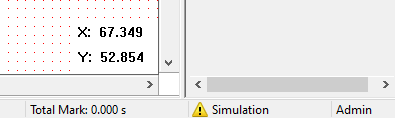
Figure 18: Simulation Mode active
1.CCI Command: Disable Simulation Mode
2.Create any new entity and open the Mark Dialog.
3.Set SAMLight into the Preview Mode and do a right click in the View2D and disable the simulation mode.
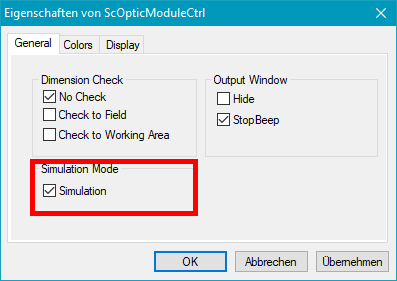
Figure 19: Simulation Mode
Instead of Simulation it should be now written Card OK.
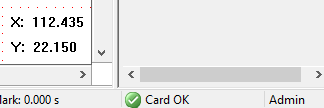
Figure 20: Simulation Mode deactivated