|
<< Click to Display Table of Contents > Reset License |
  
|
|
<< Click to Display Table of Contents > Reset License |
  
|
There are different possibilities to reset the current activated license:
•Reset current license:
oOpen SAMLight and navigate to Reset License. After reopening SAMLight you are asked to provide a license key.
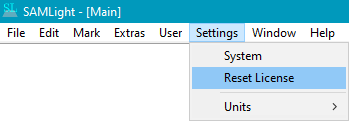
Table 14: Settings Reset License
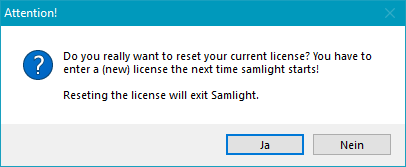
15: Confirm Reset.
oDelete the license files inside the scaps system folder. Both should be located at: <SCAPS>\sam2d\system. XXX stands for your Customer ID and YYYYY for your Dongle ID
▪sc_XXX_YYYYY.scl
▪sc_pwd_XXX_YYYYY.txt
▪sc_password.txt (if present)
•Set new license:
oAfter reopening SAMLight.exe or Sc_Setup.exe you are asked to provide a license key.
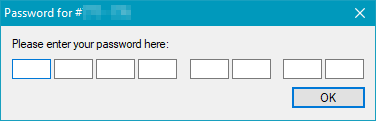
16: Enter license key.
oCreate a new file called sc_password.txt within the <SCAPS>\sam2d\system folder including the license key. After that the files sc_XXX_YYYYY.scl and sc_pwd_XXX_YYYYY.txt will be created (as long as sc_password.txt is present and the 2 files .scl and .txt are missing).