|
<< Click to Display Table of Contents > RS232 |
  
|
|
<< Click to Display Table of Contents > RS232 |
  
|
The USC-2 gets the RS-232 commands over the USC-2 37-pin connector. The RxD and TxD lines are defined in respect to the device, which is connected. So the USC-2 RxD pin should be connected to the device RxD pin and the same for the TxD pin. A typical connection between a standard 9-pin RS-232 connector like used with a PC is shown below.
The RS-232 default settings are:
Description |
Default value |
|---|---|
DataLength |
8 |
Stop Bits |
1 |
Parity |
none |
Baud rate |
9600 |
Flow control |
none |
Table 23: RS-232 default settings
Available baud rates are 2400, 4800, 9600, 19200, 28800, 38400, 57600 and 115200. It can be changed with the SBR FCI command.
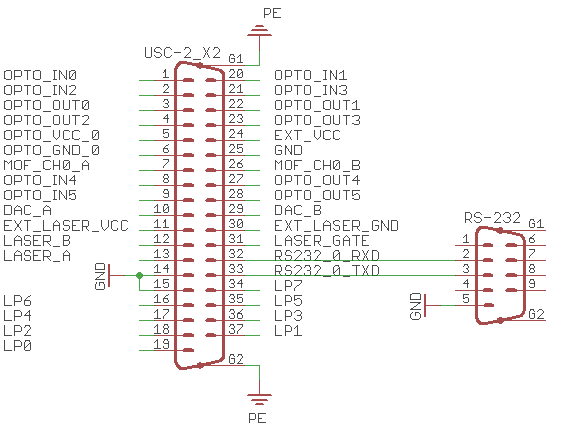
Figure 14: RS-232 pin assignment