|
<< Click to Display Table of Contents > FlashMode |
  
|
|
<< Click to Display Table of Contents > FlashMode |
  
|
After Pressing the FlashMode button the USC-2 reacts on commands from the RS-232 interface. For detailed description of this mode see also chapter RS-232 Interface.
In this mode also the flash can be programmed and initialized. During these phases no RS-232 commands should be sent to the RS-232 port.
Below is an example of a typical sequence to initialize and mark a job via RS-232 with the help of the Windows-application HyperTerminal or any other serial communication terminal program.
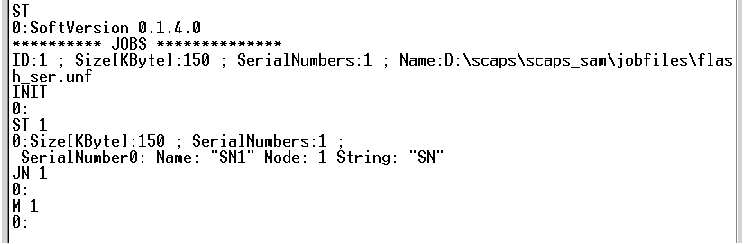
Figure 26: HyperTerminal output
If the USC-2 is used in the stand-alone mode – means no PC and sc_usc_server is connected via USB – the card will boot in RS-232 mode by default.