|
<< Click to Display Table of Contents > File Directory on SD card |
  
|
|
<< Click to Display Table of Contents > File Directory on SD card |
  
|
The USC-3 card is equipped with a 4 GB micro SD card. This SD card can be unmounted from the cardholder. The SD card contains the files and folders shown in figure 26.
Jobs (*.unf files) which are saved to the Flash memory of the USC-3 card are stored in the folder niosfs/jobs.
It is also possible to put jobs (*.unf files) directly in this folder. Then, they can be added to the job list using FCI commands.
Each time a new correction file *.ucf is stored to the USC-3 card, the files in the folder niosfs/cor are adapted.
In the folder niosfs/logs, the FCI log file is saved which is activated with the FCI command FCILOG.
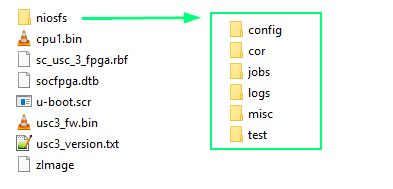
Figure 26: Data on the SD card of the USC-3 card
It is possible to do an image update of the SD card when unmounted from the cardholder and directly connected to a PC with a SD card reader.
This way, a backup of the files can be done as well.
|
Do not delete these files and folders! |
|---|
The Flash memory that is allocated for saving jobs is dependent on the SD-card image (information about SD-card image update can be found here).
•Image 1: 500 MB available for Flash jobs, Central European Summer Time (CEST)
•Image 2: 1.5 GB available for Flash jobs, Central European Summer Time (CEST)
•Image 3: 1.5 GB available for Flash jobs, Greenwich Mean Time (GMT or UTC)
|
The Flash memory will also be used to save the correction file and logs, the memory available for Flash jobs is therefore almost 1.5GB (500 MB respectively). Single jobs may not exceed ~ 40 MB (unf part without sjf part). Bigger Flash jobs cannot be processed by the Flash memory. |
|---|