|
<< Click to Display Table of Contents > YAG laser |
  
|
|
<< Click to Display Table of Contents > YAG laser |
  
|
Laser type 0, version 0, YAG
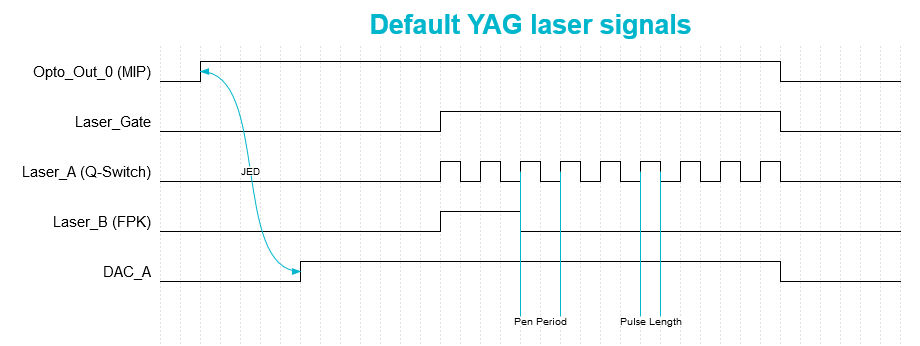
Figure 38: Timing diagram of default YAG laser signals
•Opto_Out_0 is the marking in progress (MIP) signal which is activated at the start of the job and closed at the end of the job.
•The power is set on the chosen laserport (DAC_A in this example; depending on the power of the pen, the Power Map and the overwrite parameter; other available laserports are: DAC_B, 8-bit digital) with a minimum delay of the job execution delay (JED).
•Laser_Gate is activated at the beginning of the vector marking. Starting with Laser_Gate, the frequency of the selected pen is activated for the Laser_A signal. For inactive Laser_Gate signal, Laser_A signal is inactive as well.
•The pulse length of Laser_A can be specified in the pen settings.
•Laser_B if connected gives a first pulse killer (FPK) signal synchronized with Laser_Gate.
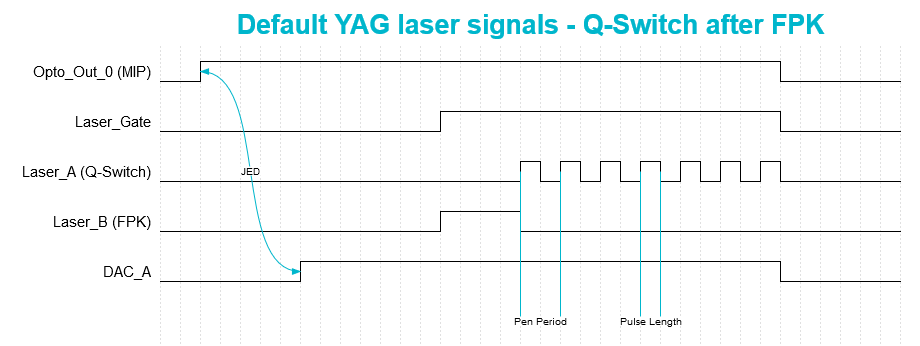
Figure 39: Timing diagram of default YAG laser signals with Q-Switch after FPK
•Opto_Out_0 is the marking in progress (MIP) signal which is activated at the start of the job and closed at the end of the job.
•The power is set on the chosen laserport (DAC_A in this example; depending on the power of the pen, the Power Map and the overwrite parameter; other available laserports are: DAC_B, 8-bit digital) with a minimum delay of the job execution delay (JED).
•Laser_Gate is activated at the beginning of the vector marking.
•If "Q-Switch after FPK" is active, the frequency of the selected pen is activated for the Laser_A signal only after the end of the first pulse killer signal. For inactive Laser_Gate signal, Laser_A signal is inactive as well.
•The pulse length of Laser_A can be specified in the pen settings.
•Laser_B if connected gives a first pulse killer (FPK) signal synchronized with Laser_Gate.