|
<< Click to Display Table of Contents > Trigger |
  
|
|
<< Click to Display Table of Contents > Trigger |
  
|
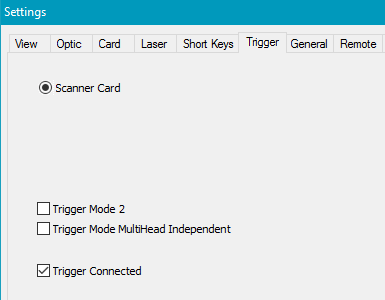
Figure 82: Trigger Dialog
Trigger Mode 2: Serial numbers and Date Time objects are not being update between marking by trigger. This allows shorter delay between triggering. Trigger Mode 2 cannot be used together with endless repetitions (like mark loop count -1).
Trigger Mode MultiHead Independent: Only available for MultiHead systems. This function allows to trigger the cards independently from each other when Mark→Trigger dialog is used. This might be useful if one of the scan heads has to mark for example 5 objects while the other scan head will only mark one object at the same time. This function will not work together with serial number objects nor with DateTime objects.
Don't update View under Mark Trigger: The view area will not be updated while the mark trigger dialog is open.
Trigger connected: This flag allows to use the trigger mode.
|
This special trigger mode is only available for RTC cards. |
|---|