|
<< Click to Display Table of Contents > Tilted Surface |
  
|
|
<< Click to Display Table of Contents > Tilted Surface |
  
|
![]()
Figure 421: 3D Surfaces toolbar
Click on the cog wheel to open the properties dialog:
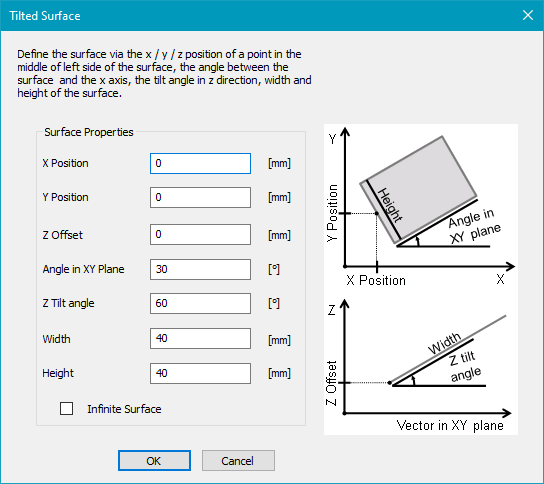
Figure 422: 3D Tilted Surface property dialog
Tilted Surface Properties
X Position: This parameter specifies the x position of the center of one side of the tilted surface.
Y Position: This parameter specifies the y position of the center of one side of the tilted surface.
Z Offset: This parameter specifies the z position of the lower border of the tilted surface.
Angle in XY plane: This parameter specifies the rotation of the tilted surface in the XY plane.
Z tilt angle: This parameter specifies the angle between the tilted surface and the XY plane.
Width: This parameter specifies the width of the tilted surface.
Height: This parameter specifies the height of the tilted surface.
Infinite Surface: Activate this checkbox to create an infinite surface.
Enable the checkbox to the right of the cog wheel to see the tilted surface in the View2D.
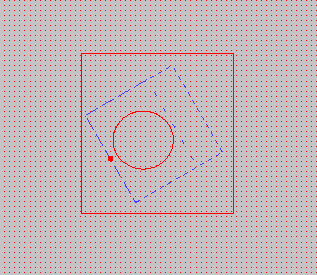
Figure 423: 3D Tilted Surface in View2D
The dashed line in the middle of the square indicates the projection of the end of the surface on the XY plane.
The result is shown in the 3D View:
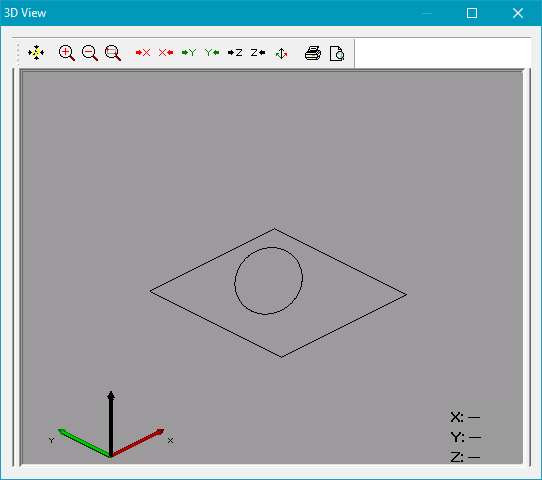
Figure 424: 3D Tilted Surface circle inside of plane XY square in View3D