|
<< Click to Display Table of Contents > RTC-3 Settings |
  
|
|
<< Click to Display Table of Contents > RTC-3 Settings |
  
|
Card Settings for RTC-3 card. This dialog can also be opened when SAMLight is running: Menu bar → Settings → System → Card → Advanced... → Driver Settings
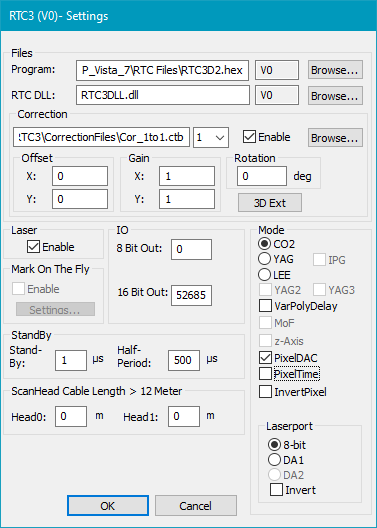
Figure 27: Card Settings for RTC3 Card
Files:
Program: Specifies the program file. This file is delivered together with the scanner card. The standard extension is *.hex. Click on the Browse button to make a search on the files location or type in the file name into the edit window.
RTC DLL: Specifies the *.dll file. This file is delivered together with the scanner controller card.
|
Using a 64-bit operating system you should nevertheless load a 32-bit RTC DLL, not the 64-bit one. |
|---|
Correction: Specifies the location of the correction file. This file is delivered together with the scanner card. The standard extension is *.ctb. Click on Browse button to make a search on the files location or type in the file name into the edit window. It is possible to load two different correction files. This is mainly used in connection with the secondary head feature of the RTC3.
Offset, Gain, Rotation: Allow a global adjustment for each correction file. These features are mainly used to adjust the fields of both heads when a secondary head is used. See also: Chapter Optic Settings Dialog.
3D Ext: Opens a dialog, where a Z-Table can be defined. For detailed information have a look at the RTC3 manual. See chapter Optic3D for RTC cards.
Laser: Globally enables or disables laser output.
Mark on Fly: Requires the Marking On The Fly RTC option. MOTF related parameters are described in chapter Card Specific: RTC cards.
StandBy: Globally enables standby mode.
Stand-by: Q-Switch length in µs for stand-by modus. If this is set to zero the stand-by mode is switched off.
Half-period: Half of the laser pulse period for stand-by modus.
|
Settings are done after leaving the global dialog Settings. Standby Settings for pens will overwrite these settings if enabled for a pen as soon as this pen is used. |
|---|
ScanHead cable length > 12 Meter: Put in the cable length of each head if one cable is longer than 12m.
IO:
Lamp/8-bit: Sets the 8 bit or one of the digital outputs of the RTC Card during start up (as selected under Laserport). The 8 bit Output corresponds to the write_8bit_port command of the RTC.
16 Bit Out: Sets the 16 bit output of the RTC Card during start up.
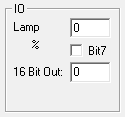
Figure 28: If LEE Mode is selected, the eighth bit is selectable separately
Mode: Here you can choose the type of the laser.
VarPolyDelay: If checked the length of the polygon delay gets varied depending on the angle between two successive vectors.
MoF: Shows whether the scanner card is able to do Marking On The Fly or not.
z-Axis: Indicates whether the card is able to do 3D Marking or not.
PixelDAC: Enables Amplitude Modulation.
PixelTime: Enables Pulse Width Modulation. For more details see chapter Pulse Modulation.
InvertPixel: Inverts bitmap pixels.
Pixel Mode 0: See chapter Pixelmode.
Laserport: Defines the port that sends the power signal for the laser if the laser is not a CO2 Laser. For a CO2 Laser the power signal is done by modulating the Laser A signal.
Invert: Here the laser power value can be inverted. Note: In case of 8-bit this checkbox does not invert the bits.
|
The RTC PCI Board does not support power saving modes, that switch off power to the PCI bus. This could lead to PC freezes at the start of SAMLight. Accordingly, you must disable standby or sleep modes of the operating system and via the „SleepMode.cmd“ script, which you can find in your RTC tools folder. Please refer to your RTC manual for more information.
|
|---|