|
<< Click to Display Table of Contents > Ring |
  
|
|
<< Click to Display Table of Contents > Ring |
  
|
![]()
Figure 427: 3D Surfaces toolbar
Click on the cog wheel to open the properties dialog:
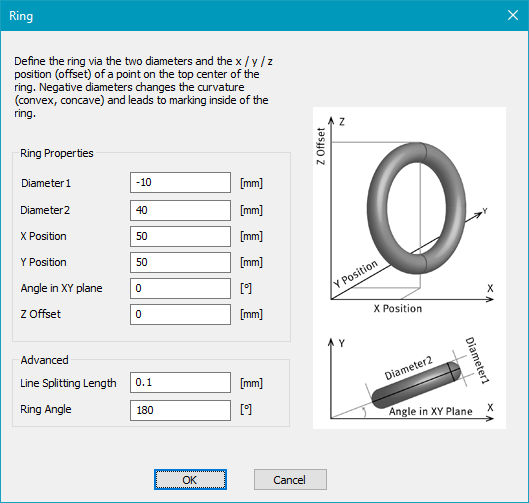
Figure 428: 3D Ring property dialog
Ring Properties
Diameter1: This parameter specifies the width and height of the ring.
Diameter2: This parameter specifies the total size of the ring.
X Position: This parameter specifies the x position of the center of the ring.
Y Position: This parameter specifies the y position of the center of the ring.
Angle in XY plane: This parameter specifies the rotation of the ring in the XY plane.
Z Offset: This parameter specifies the z position of the top of the ring.
Advanced
Line Splitting Length: This parameter specifies the distance along a line after which a new point is generated and transformed on the 3D surface. Every individual line is split independently.
Ring Angle: This parameter specifies the opening angle in the direction of diameter 1 and diameter 2.
Enable the checkbox to the right of the cog wheel to see the ring in the View2D.
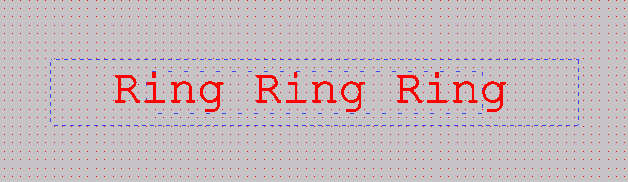
Figure 429: 3D Ring representation in View2D
When clicking on the Optic3D View icon ![]() , you can see how the entity is projected on the ring:
, you can see how the entity is projected on the ring:
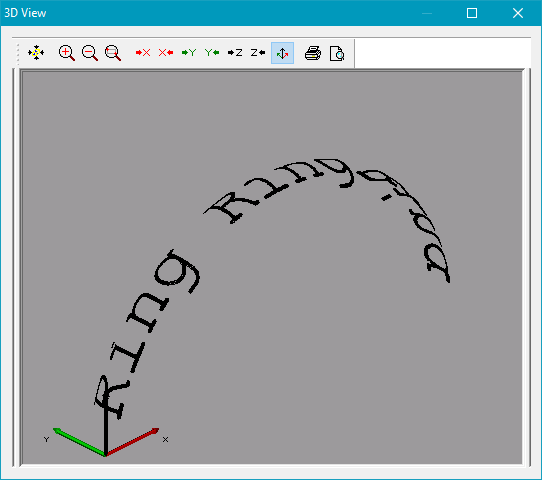
Figure 430: 3D View of the projected entity on the ring.