|
<< Click to Display Table of Contents > Resource |
  
|
|
<< Click to Display Table of Contents > Resource |
  
|
|
Check out our SAMLight Video Tutorials: https://www.youtube.com/watch?v=NlMNlHMhly0&list=PLwdq69zxEVPRme_9xFFA-jR1EdYFlAN2B&index=6 |
|---|
All available parameters are explained below.
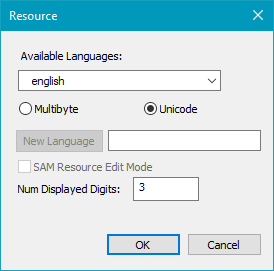
Figure 42: sc_setup.exe dialog
Available languages: Select the desired language. The amount of available languages depends on the checkbox below. Multibyte/Unicode: Swap between Multibyte or Unicode language resources. Customized languages are located in the Multibyte mode. New language: Enter new language name. SAM Resource Edit Mode: Activate the Resource Edit Mode. Num displayed digits: Edit the total number of digits after the comma. |
|---|