|
<< Click to Display Table of Contents > Message Input Combination |
  
|
|
<< Click to Display Table of Contents > Message Input Combination |
  
|
Combine Inputs: The input bits intended to be combined are selected via the drop down menus (Input bit A, Input bit B, Input bit C, Input bit D). For a combination of only two bits via the first two drop down menus, chose -1 for Input bit C. After clicking on Combine Inputs, a combination of the selected bits will appear in the lower drop down menu and in the List of all Message Input bits.
We are using the following shortcut: OI = Opto_In and DI = Digi_In.
The combination of two bits creates four options (HH, HL, LH, LL), the combination of three bits creates eight options and the combination of four bits creates 16 options, respectively. Each bit can only be used once, either in one single combination or directly without a combination.
Remove Combination: In order to cancel an existing combination, select the combination in the drop down menu and click on Remove Combination. Please note that this action is irreversible!
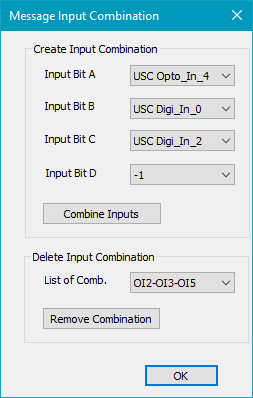
Figure 70: Message Input Combinations Dialog