|
<< Click to Display Table of Contents > Access Rights |
  
|
|
<< Click to Display Table of Contents > Access Rights |
  
|
The following dialog opens by clicking on the Edit Privileges button on the User Level page. Up to 30 Users can be specified here. The column size will be stored.
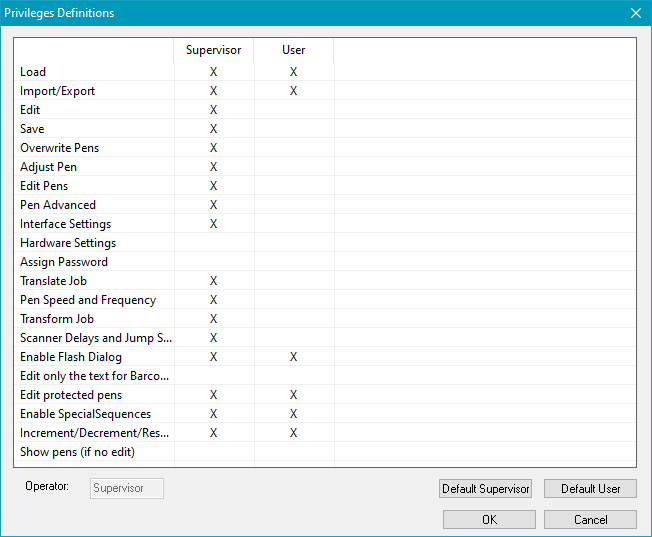
Figure 81: Access Rights Dialog
The features can be enabled or disabled by clicking on the table fields.
Default Supervisor: Sets the supervisors default settings to the selected operator.
Default User: Sets the users default settings to the selected operator.
Access Rights:
Load: Allows to load job files
Import/Export: Allows import and export.
Edit: Allows to setup and edit a job.
Save: Allows to save a job.
Overwrite Pens: Allows to overwrite pens.
Adjust Pen: Allows to set a pen to an object.
Edit Pens: Allows to edit pens.
Pen Advanced: Enables the Advanced... button on the mark property page.
Interface Settings: Enables following property pages of Settings → System: View, ShortKeys, General, Extras
Hardware Settings: Enables following property pages of Settings → System: Optic, Laser, IO-Settings, Remote
Assign Password: Enables property page User Level of Settings → System.
Translate Job: Allows to translate entities even if the Edit privilege is deactivated.
Pen Speed/Freq: Allows to modify the Speed and the Frequency of the current pen.
Transform Job: Allows to Translate, Scale, Mirror and Rotate entities even if the Edit privilege is deactivated.
ScannerDelaysAndJumpSpeed: Allows to change Scanner Delays and Jump Speed if Pen Speed/Freq. is activated also.
Enable Flash Dialog: Enables the Flash Dialog
Edit only the text for Barcodes, SerialNums and Text: Allows to edit the text in the property page Text2D but not the rest of the parameters on this page.
Edit protected pens: Allows to change the status of Protected Pens.
Enable SpecialSequences: Allows to select Special Sequences.
Increment/Decrement/Reset Sequence/Serialnumber: Allows to Increment, decrement and reset a serial number.
Show pens (if no edit): Allows to see the Pens on the mark property page.