|
<< Click to Display Table of Contents > Line Info View |
  
|
|
<< Click to Display Table of Contents > Line Info View |
  
|
The Line Info View shows the line settings for the line to which the mouse pointer is moved. The specific line will be highlighted. This box is enabled in simulation mode only.
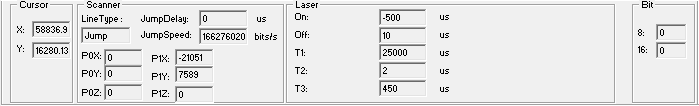
Figure 324: Line Info View
Cursor: Current cursor position in bits.
Line Type: Line type of the marked line like Jump, Mark, PolyA, etc.
P0X-P1Z: Start- and end-point co-ordinates of the selected line.
Delay: Scanner delay at the end of the line.
Speed: Speed of the scanner.
Laser: Laser on/off delay settings during execution of this line and additional the parameters T1 to T3.