|
<< Click to Display Table of Contents > Preview Window |
  
|
|
<< Click to Display Table of Contents > Preview Window |
  
|
The Preview Window shows the line outputs of one list execute. A line in this context is a straight line connecting two points. Depending on the line type the lines are drawn in different colors as shown in the screenshot below. The color of the selected line is white, the others lines are colored according to the OpticModule Properties.
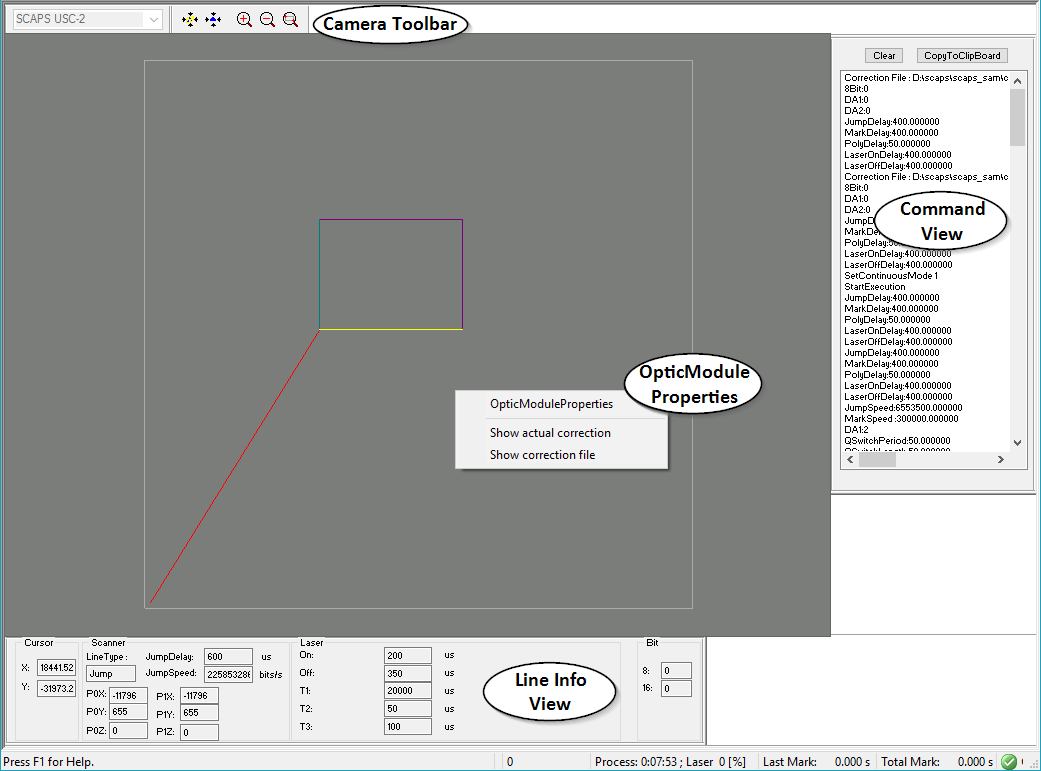
Figure 322: Mark Preview Window
Toolbars: The Preview Window has its own toolbar, because the standard toolbars belong to the Main Window and are not active while the Preview Window is in the foreground. The Camera Toolbar is just the light version of the Main Window's Camera Toolbar. So refer to chapter Camera Toolbar.
Views: Command View and Line Info View
OpticModule Properties: When clicking with the right mouse button in the Preview Window, the OpticModuleProperties will appear.