|
<< Click to Display Table of Contents > Window |
  
|
|
<< Click to Display Table of Contents > Window |
  
|
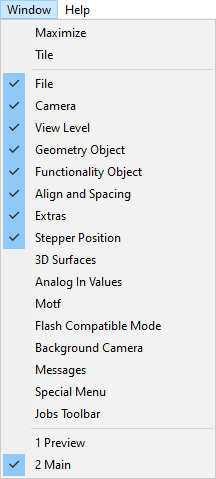
Figure 159: Window
Maximize: Maximizes the actually displayed window (Main Window or Preview Window).
Tile: Shows the Main Window and the Preview Window next to each other.
Toolbars: Choose the needed toolbar to be enabled. This is an additional way to display the toolbars analog to Settings → System → View → Toolbars. The configuration for the Motf and Analog In Values toolbar has to be done there.
Preview: Shows the Preview Window.
Main: Shows the Main Window.