|
<< Click to Display Table of Contents > View 2D |
  
|
|
<< Click to Display Table of Contents > View 2D |
  
|
Purpose: The View2D displays the geometry of all the entities in the current job. It provides basic operations for the manipulation of objects.
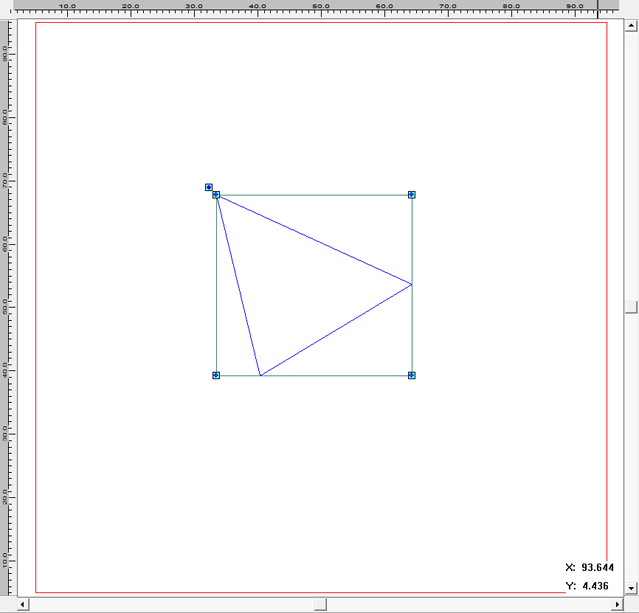
Figure 190: View 2D
Overview: The picture above is a screenshot of the View2D. The red bounding box marks the boundary of the workspace/working area. The values in the lower right corner are the coordinates of the mouse pointer (if the mouse pointer is inside the View2D). The axes of the coordinate system are marked on the left and the upper boundary of the View2D and its origin is in the lower left corner of the workspace/working area. For more details see chapter Operations and Print Preview.