|
<< Click to Display Table of Contents > Option MultiHead |
  
|
|
<< Click to Display Table of Contents > Option MultiHead |
  
|
The Option MultiHead allows to build up scanner applications with a simultaneous vector output to up to six scan heads. In this case there will be one job file for all scan heads.
|
For this simultaneous output and the installation of more than one (up to 6) scanner driver cards, the MultiHeadOpticModule license is required. If the license for the MultiHeadView is present, the View2D shows all installed working areas with the overlapping region. The data is edited as there would be one big output. The MultiHeadView provides automatic splitting functionality and HeadColorMode to see on which card the vectors belong. |
|---|
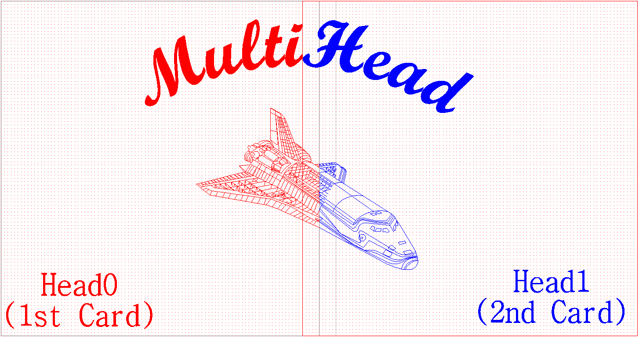
Figure 398: Job with two different working fields for two different scan heads
External trigger signal (MultiHead):
Trigger mode: Each card needs an trigger input signal. All cards must have finished their marking before the next job execution can start.
Mark Dialog with "External Trigger": This is not the same as trigger mode. Here the trigger input for all cards is card 0.
|
•MultiHead mode currently does not support the Power Ramping and the Speed Ramping functionality. •Marking on the fly (MOTF): the encoder signals have to be provided to each card. |
|---|